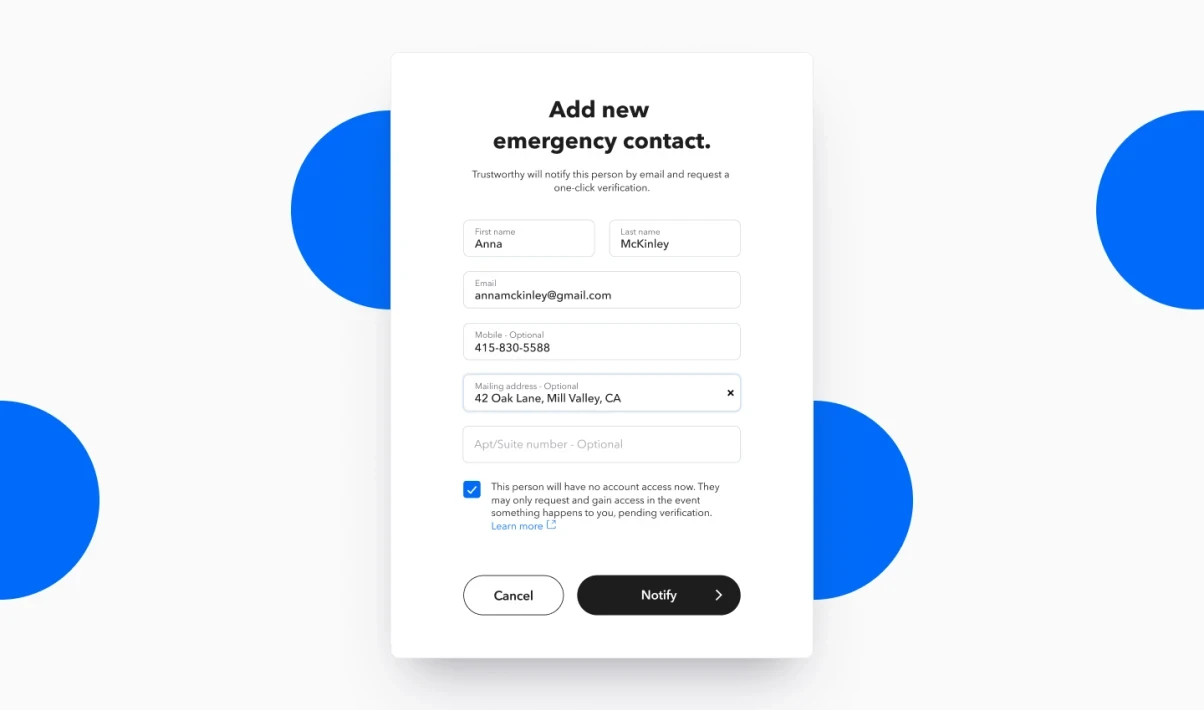Related Articles
Mar 5, 2024
Send emails with attachments to Trustworthy
Feb 13, 2024
Share Anything, Anytime to Trustworthy
Feb 5, 2024
File it later with the all new Inbox
Nov 21, 2023
New Compact Navigation
Oct 31, 2023
New and Simplified Dashboard on iOS
Oct 13, 2023
Reimagined Legal Category on iOS
Oct 12, 2023
New Google & Apple sign-in options for Trustworthy
Oct 2, 2023
Upload logos to business, link contacts to any tile and more!
Sep 13, 2023
Business: Manage Your Ventures with Ease
Sep 1, 2023
Collaborate with Confidence | Tile-Level Access
May 23, 2023
Contacts are here!
Apr 10, 2023
Passwordless login on desktop and mobile
Apr 9, 2023
iOS Update: Manage collaborators right from your phone
Mar 6, 2023
Improvements to reminders and recommended assets
Jan 29, 2023
iOS Update: New & Improved Password Category
Jan 12, 2023
New Year, New Updates!
Nov 1, 2022
New Look: Dashboard and assets
Nov 1, 2022
Mobile web browser optimization
Sep 1, 2022
Drag-and-drop organization of items and attachments
Mar 1, 2022
Add all of your IDs and memberships to Trustworthy
Oct 1, 2022
Product feature: Secure sharing is here.
Jan 1, 2022
Introducing Assignable To-dos
Dec 1, 2021
Product feature: Enhanced collaboration powers working together better.
Oct 1, 2021
Secure sharing is here - introducing secure links.
Sep 1, 2021
Product feature: Invite anyone as a Trustworthy collaborator
Aug 1, 2021
iOS Update: Get Trustworthy in your pocket
Jul 1, 2021
Product feature: Custom reminders
Jul 1, 2021
Product feature: Dismiss your to-dos and make (more) progress Trustworthy
Jun 1, 2021
New Category: Taxes
May 1, 2021
New Category: Passwords
May 1, 2021
Product feature: Keep track of your family's progress
Apr 1, 2021
Introducing emergency contacts
Apr 1, 2021
Introducing Trustworthy mobile scanner for iOS
Mar 1, 2021
Bug Fixes
Mar 1, 2021
Loans & credit cards are here 💳
Mar 1, 2021
Product feature: Estate Documents get a makeover
Mar 1, 2021
Product feature: Trustworthy file thumbnails
Mar 1, 2021
Rename your Trustworthy account
Mar 1, 2021
Real Estate, Vehicles, and Insurance get a makeover
Mar 1, 2021
Updated wizards, details, and multi-file upload support
Feb 1, 2021
Family IDs get a makeover
Feb 1, 2021
Choose your own path - checklist "actions" or tile "details"
Feb 1, 2021
Collaboration: Better, together.
Jan 1, 2021
Estate Documents auto-filling makes getting your documents organized - faster.
Dec 1, 2020
⚡️ Actions and 🗓 Reminders
Nov 1, 2020
Trustworthy now supports multiple passports
Oct 1, 2020
Cars, trucks, and motorcycles
Oct 1, 2020
Reminders are here.