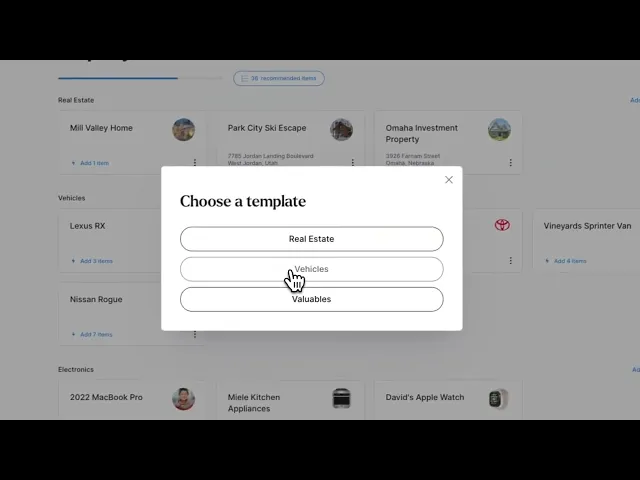
Category Pages
0:00/1:34
Optional: Listen to the audio as you follow along on the screen.
0:00/1:34
Optional: Listen to the audio as you follow along on the screen.
0:00/1:34
Optional: Listen to the audio as you follow along on the screen.
In the previous section, we learned that Categories are listed on the left side of the screen of the Trustworthy Dashboard. There are ten Categories in Trustworthy — Family IDs, Finance, Property, Passwords, Insurance, Taxes, Legal, Business, Family Resources, and Contacts. Let's learn more about how to add information to these categories.
Each Category includes a set of pre-populated “Tiles”. A “Tile” allows clients to organize specific pieces of information. For example, in the Property Category, users will see suggested tiles for their houses, cars, computers, phones, and more.
To add a new tile, follow these steps:
From the Dashboard, click the Category listed in the left-hand navigation column.
When the Category opens, click “Add More +” in the top right corner.
When the new Tile opens, Trustworthy guides you or your client through the next steps via a modal flow.
Watch the short video below to learn more about how to add a Tile to a Category. As you're watching the video, take note of any details that stand out to you.
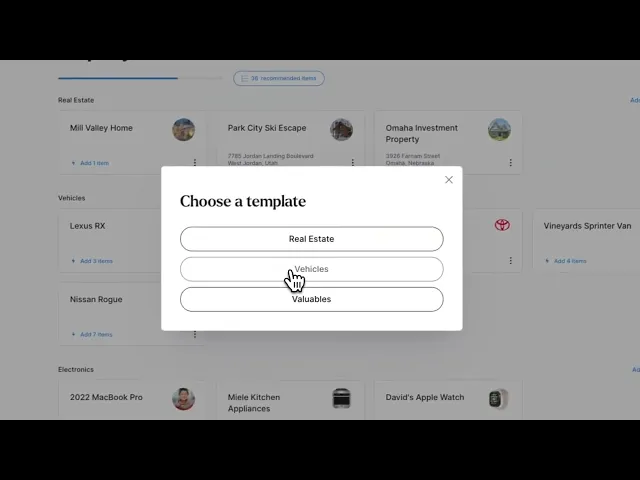
In the previous section, we learned that Categories are listed on the left side of the screen of the Trustworthy Dashboard. There are ten Categories in Trustworthy — Family IDs, Finance, Property, Passwords, Insurance, Taxes, Legal, Business, Family Resources, and Contacts. Let's learn more about how to add information to these categories.
Each Category includes a set of pre-populated “Tiles”. A “Tile” allows clients to organize specific pieces of information. For example, in the Property Category, users will see suggested tiles for their houses, cars, computers, phones, and more.
To add a new tile, follow these steps:
From the Dashboard, click the Category listed in the left-hand navigation column.
When the Category opens, click “Add More +” in the top right corner.
When the new Tile opens, Trustworthy guides you or your client through the next steps via a modal flow.
Watch the short video below to learn more about how to add a Tile to a Category. As you're watching the video, take note of any details that stand out to you.
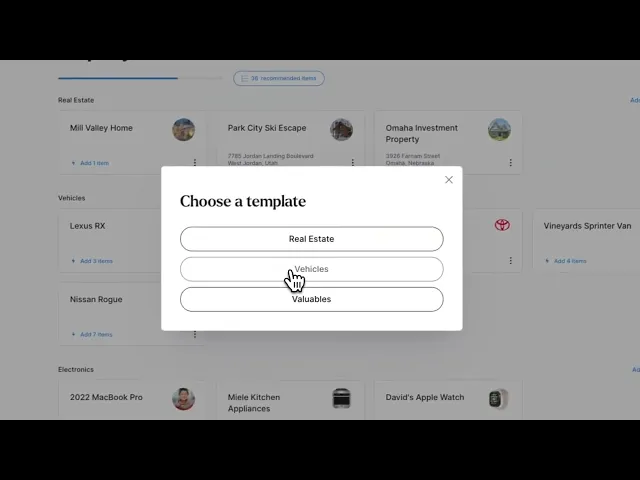
In the previous section, we learned that Categories are listed on the left side of the screen of the Trustworthy Dashboard. There are ten Categories in Trustworthy — Family IDs, Finance, Property, Passwords, Insurance, Taxes, Legal, Business, Family Resources, and Contacts. Let's learn more about how to add information to these categories.
Each Category includes a set of pre-populated “Tiles”. A “Tile” allows clients to organize specific pieces of information. For example, in the Property Category, users will see suggested tiles for their houses, cars, computers, phones, and more.
To add a new tile, follow these steps:
From the Dashboard, click the Category listed in the left-hand navigation column.
When the Category opens, click “Add More +” in the top right corner.
When the new Tile opens, Trustworthy guides you or your client through the next steps via a modal flow.
Watch the short video below to learn more about how to add a Tile to a Category. As you're watching the video, take note of any details that stand out to you.
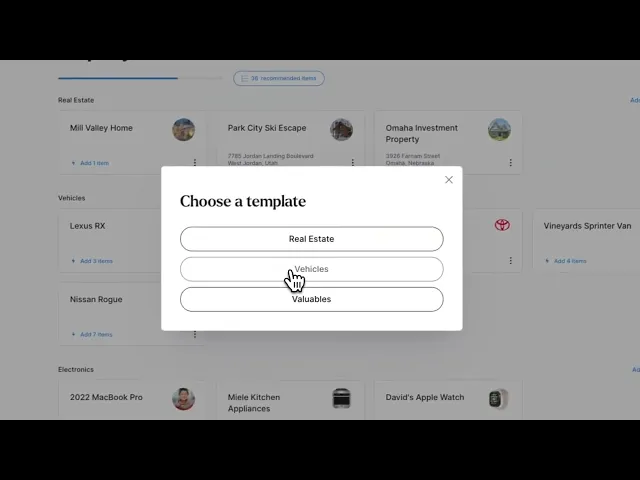
© 2024 Trustworthy Company
© 2024 Trustworthy Company
© 2024 Trustworthy Company