Collaboration
0:00/1:34
Optional: Listen to the audio as you follow along on the screen.
0:00/1:34
Optional: Listen to the audio as you follow along on the screen.
0:00/1:34
Optional: Listen to the audio as you follow along on the screen.
The Family Operating System® is the only family information management system designed for secure collaboration with family and trusted professionals.
With Trustworthy's Collaboration feature, your clients can invite their trusted circle and professional advisors to collaborate on Dashboard categories with custom access for each individual.
Clients have the flexibility to choose which categories collaborators can access, and they can add, remove, or update access to these categories at any time. Whether they want to collaborate on one, many, or all dashboard categories, Trustworthy's customizable permissions give clients complete control over their collaborative efforts.
There are three types of collaborators each with different levels of permissions. Let's review all three types so that you can advise your clients on their options.
All-Access collaborators have access to everything in the client's account.
Limited-Access collaborators have filtered access to only the categories authorized. For example, if a client invites their accountant to Trustworthy as a limited-access collaborator with access to their tax category, the accountant can only see that category.
Emergency contacts have zero access to a client’s account now. They’re only able to request and gain access to their Family Operating System® in the event the client can’t. Here's how Trustworthy educates emergency contacts about their role.
How to Invite a Collaborator
Step 1
While in your Trustworthy account, click on the arrow in the upper right corner and select "Manage Access".
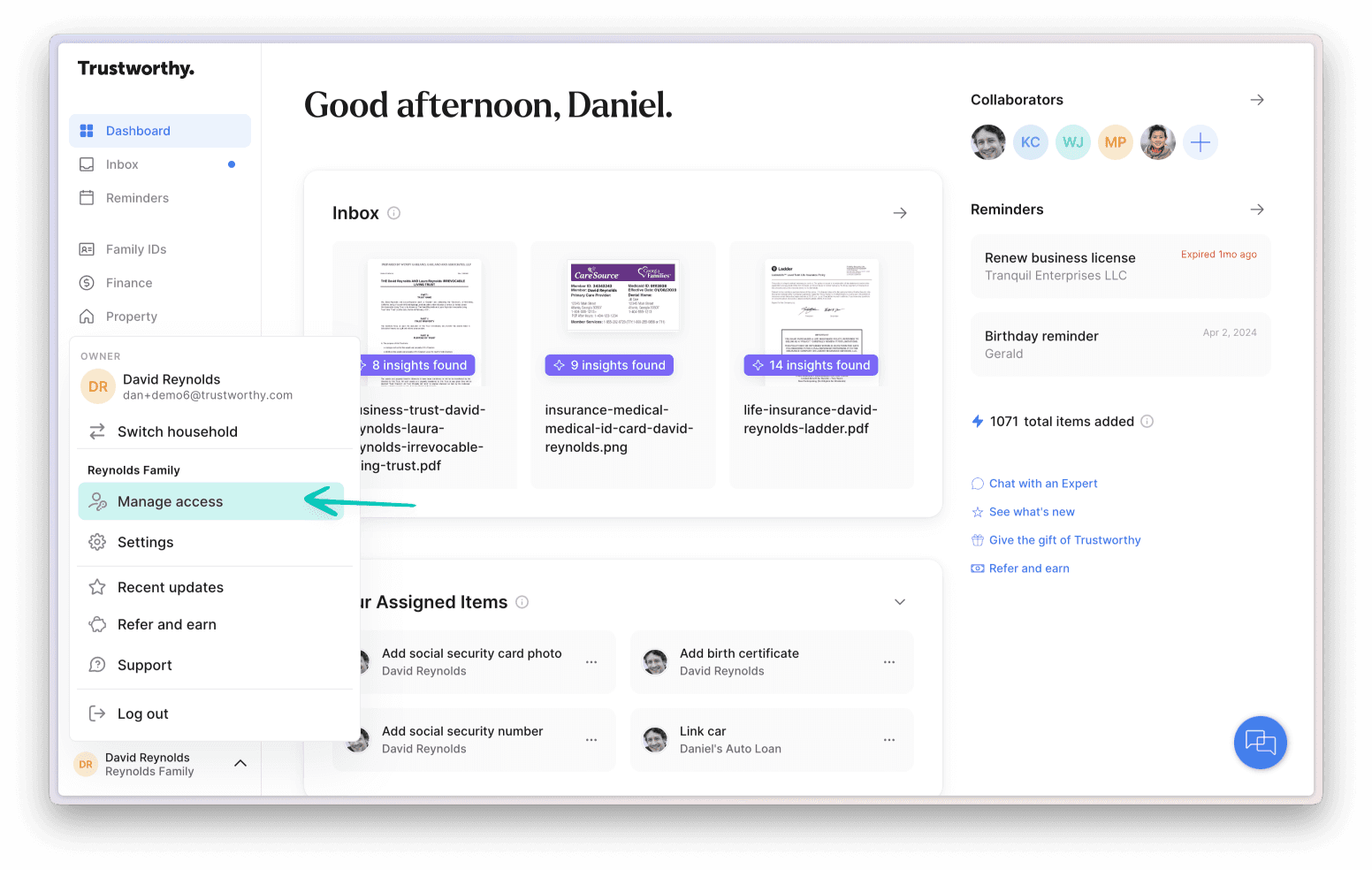
Step 2
Click on the "Add Role +" button.
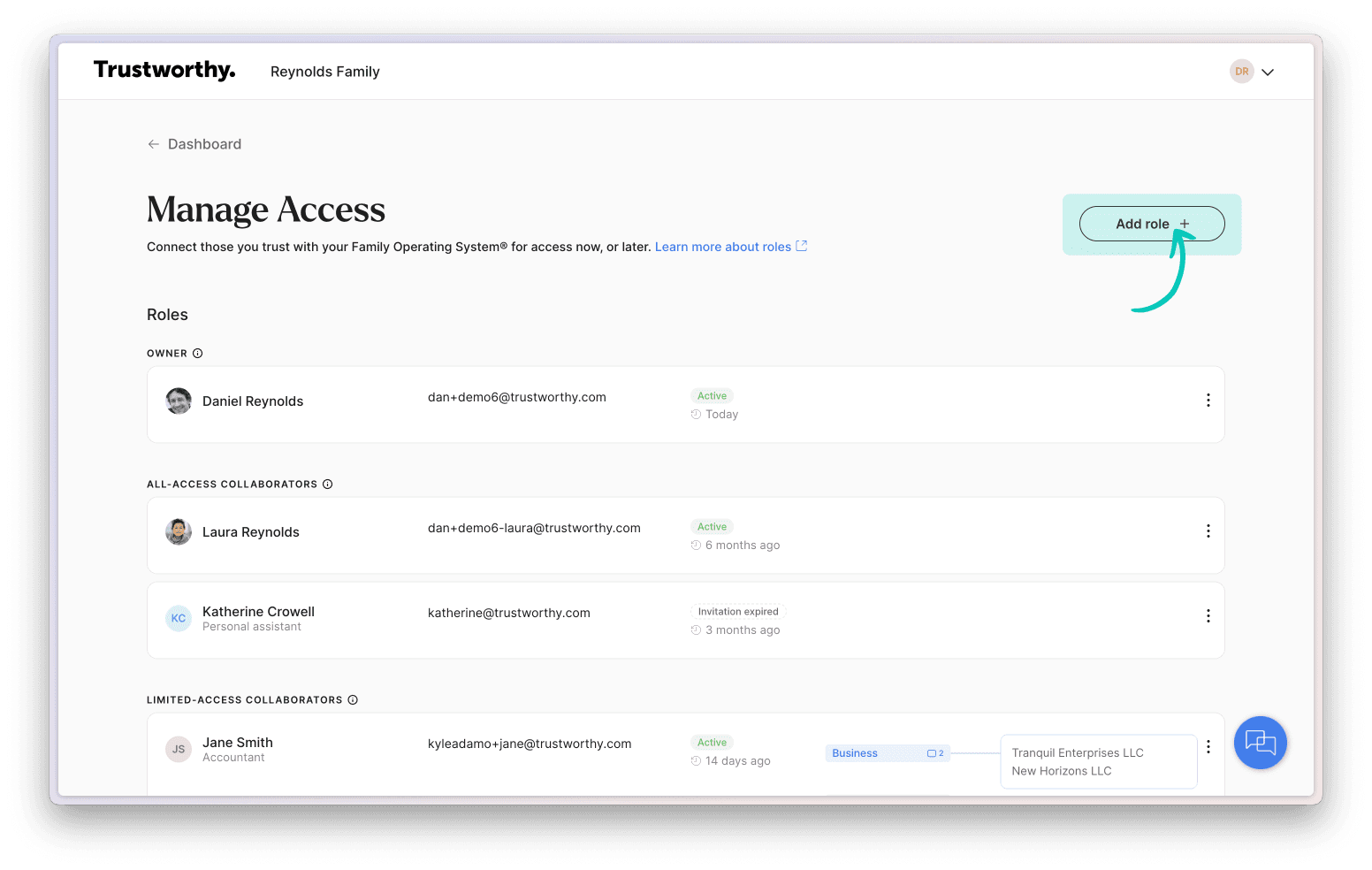
Step 3
Follow the modal flow to add a collaborator or an emergency contact.
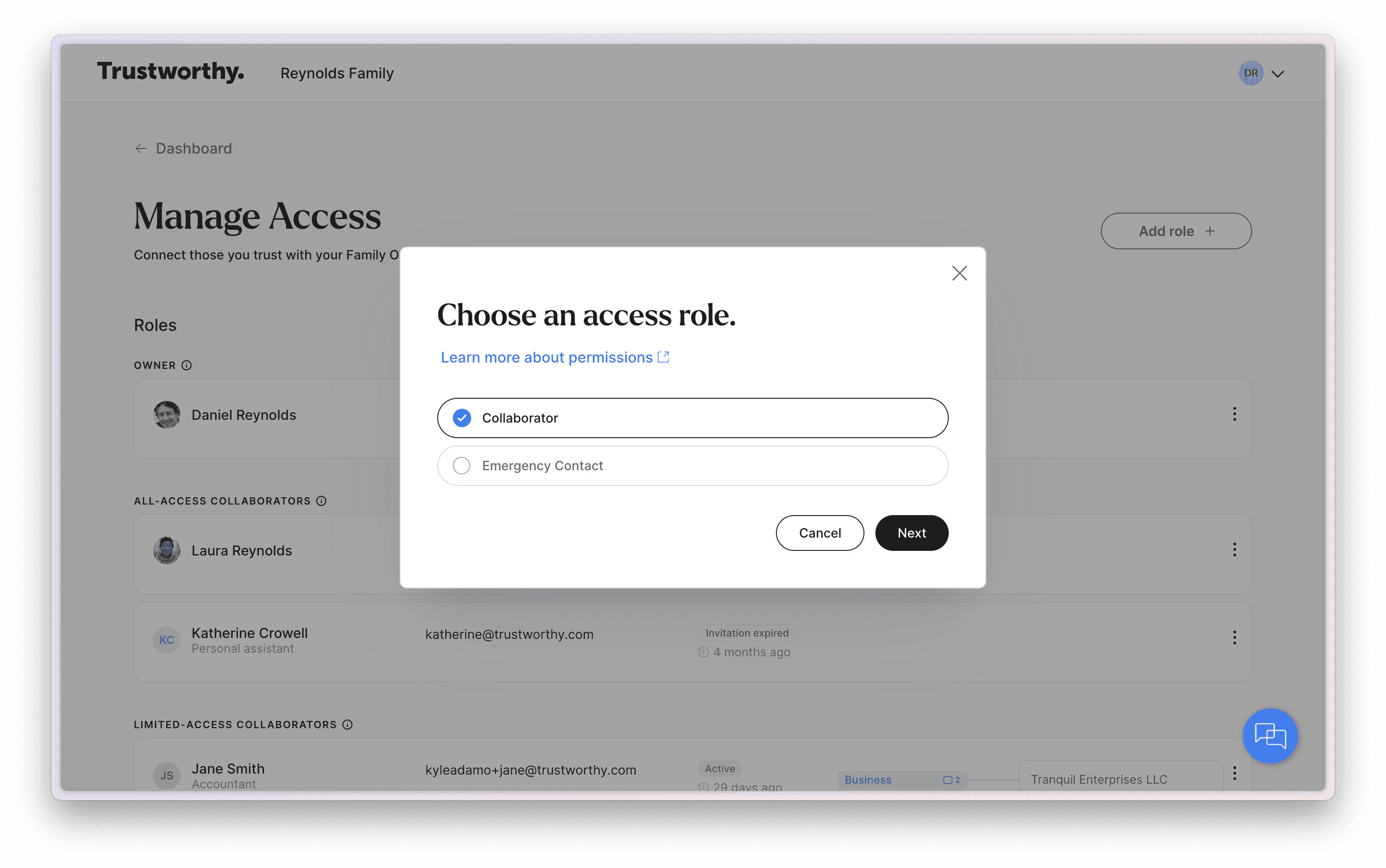
Step 4
The collaborator will receive an email invite prompting them to create a Trustworthy account.
If you need to resend a collaboration invite, navigate back to the “Manage access” screen and click the circle with three dots, then click “Resend invitation”.
Multi-Household Collaboration
As you work with multiple clients in helping with their digital organization, it's possible that many clients will invite you as a collaborator to their Trustworthy account. Trustworthy has a special landing page to help you navigate through each of the households that you have access to.
Select a household
When you have access to several households, in some circumstances you'll see the "Select a household" page when you login. This page lets you choose which of your client's accounts to access.
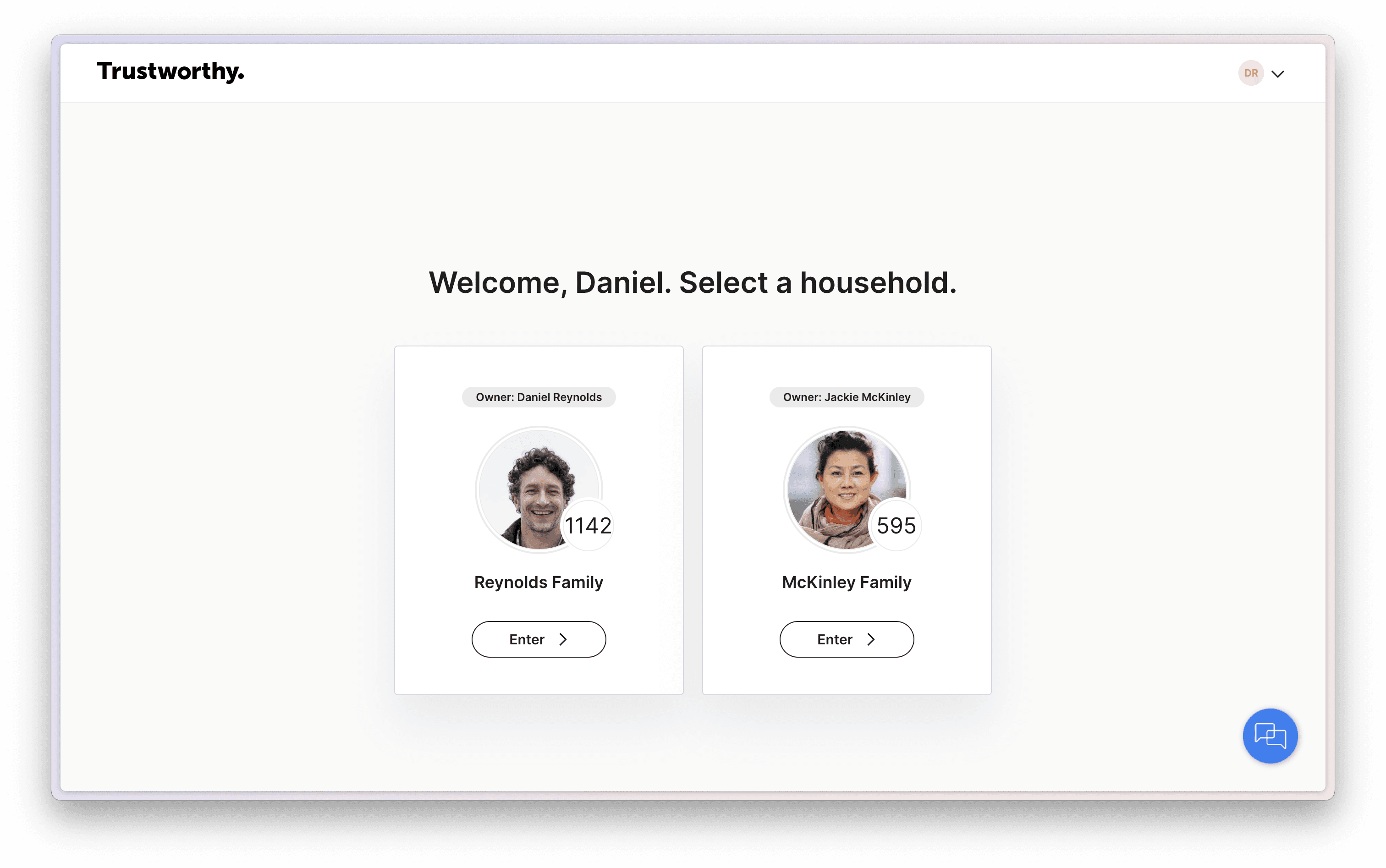
Select a household
Whenever you're inside one of your client accounts as a collaborator, you can switch to other accounts at any time by clicking your Profile icon in the bottom left, then selecting "Switch household."
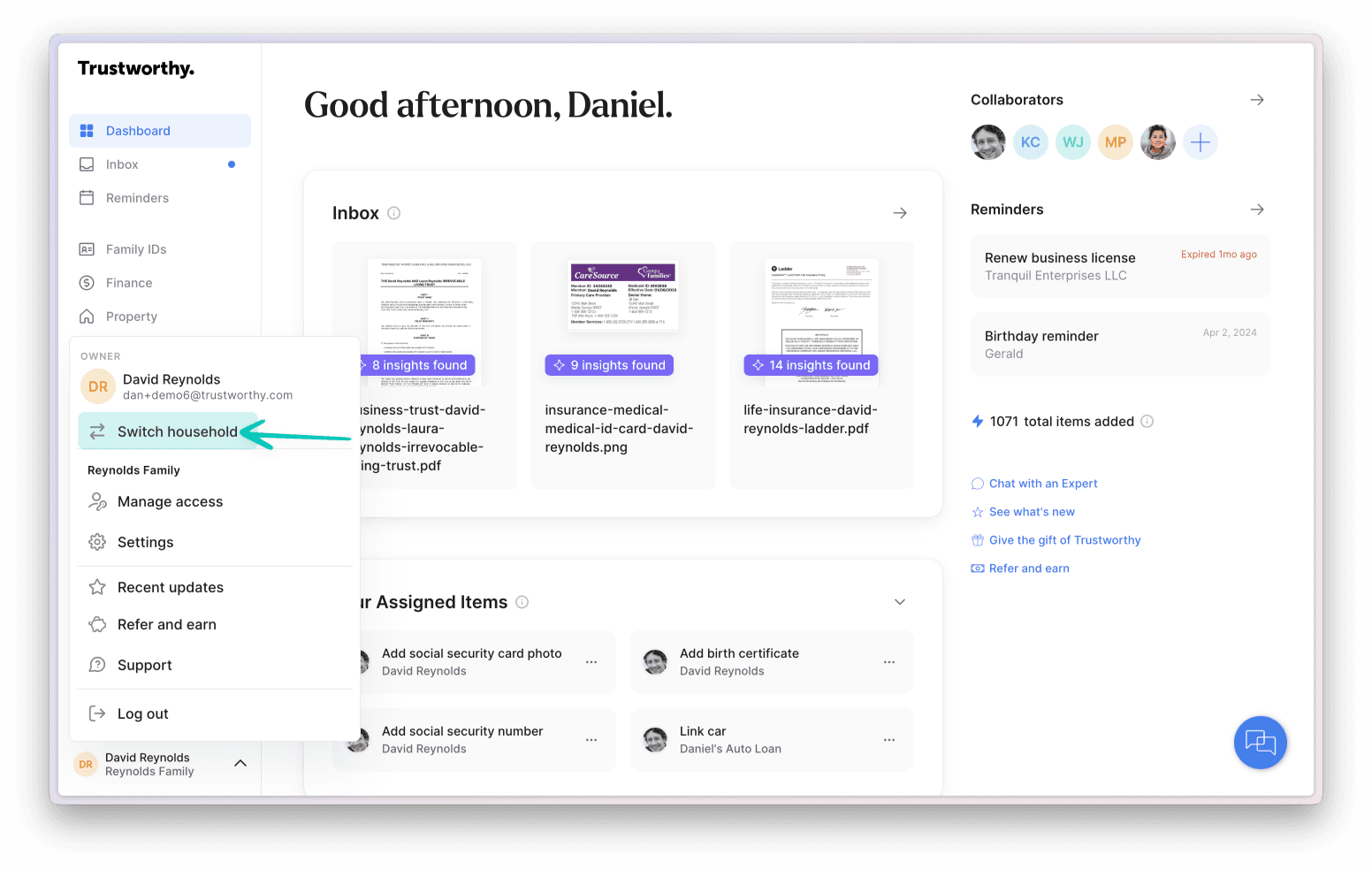
Trustworthy remembers that last account you were in
Whenever you're inside one of your client accounts as a collaborator, you can switch to other accounts at any time by clicking your Profile icon in the bottom left, then selecting "Switch household."
Ideas for using the collaboration feature
Invite your accountant to organize past tax returns and streamline upcoming tax filing to simplify managing documents and deadlines.
Invite family members to the Family ID category to make sure they have access to what they need, whether they’re picking up a prescription or providing care during an emergency.
Invite your financial advisor to track items, accounts, and annual statements.
Manage or update policies by inviting an insurance broker.
Plan legal documents by inviting your attorney.
The Family Operating System® is the only family information management system designed for secure collaboration with family and trusted professionals.
With Trustworthy's Collaboration feature, your clients can invite their trusted circle and professional advisors to collaborate on Dashboard categories with custom access for each individual.
Clients have the flexibility to choose which categories collaborators can access, and they can add, remove, or update access to these categories at any time. Whether they want to collaborate on one, many, or all dashboard categories, Trustworthy's customizable permissions give clients complete control over their collaborative efforts.
There are three types of collaborators each with different levels of permissions. Let's review all three types so that you can advise your clients on their options.
All-Access collaborators have access to everything in the client's account.
Limited-Access collaborators have filtered access to only the categories authorized. For example, if a client invites their accountant to Trustworthy as a limited-access collaborator with access to their tax category, the accountant can only see that category.
Emergency contacts have zero access to a client’s account now. They’re only able to request and gain access to their Family Operating System® in the event the client can’t. Here's how Trustworthy educates emergency contacts about their role.
How to Invite a Collaborator
Step 1
While in your Trustworthy account, click on the arrow in the upper right corner and select "Manage Access".
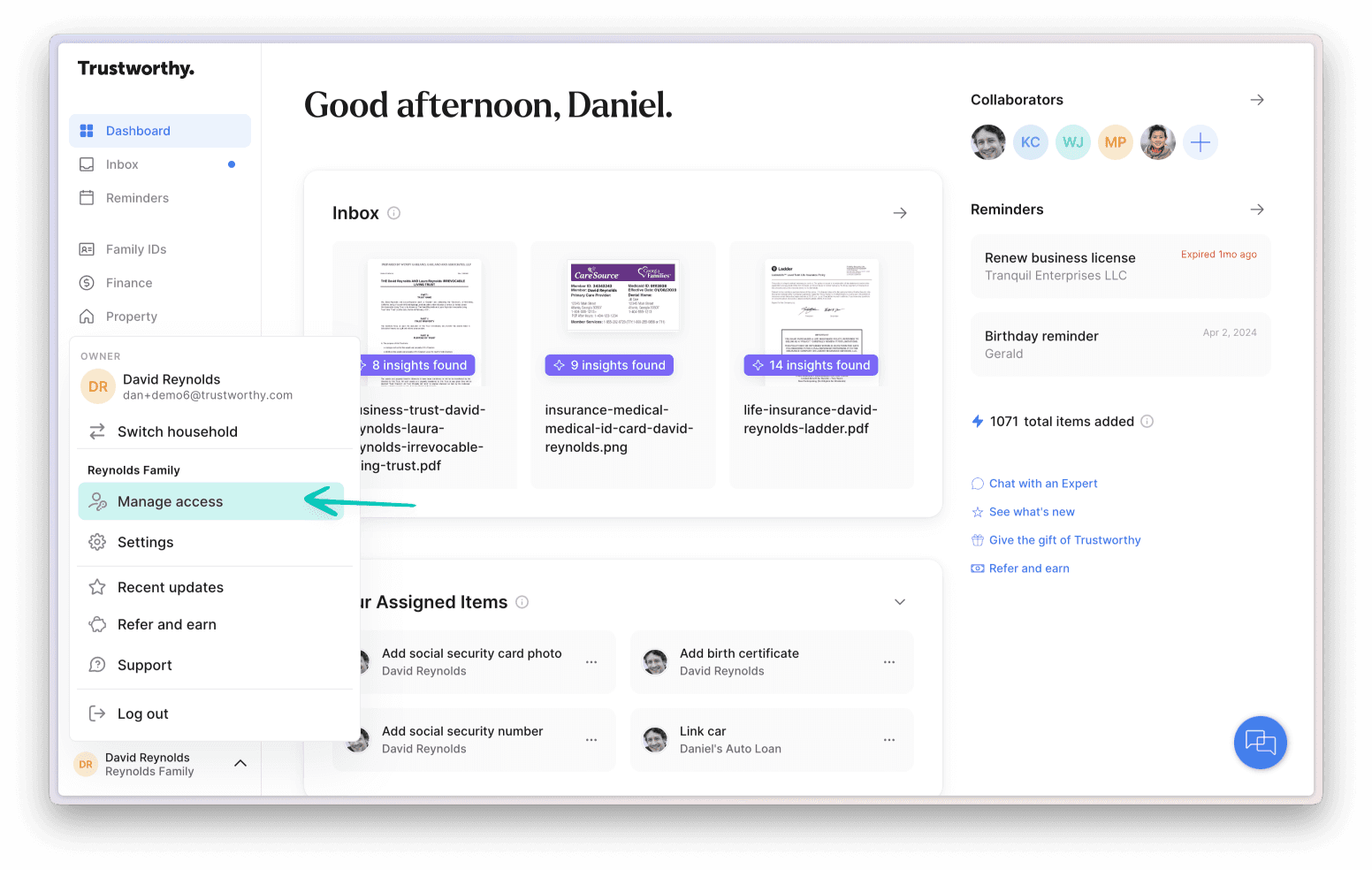
Step 2
Click on the "Add Role +" button.
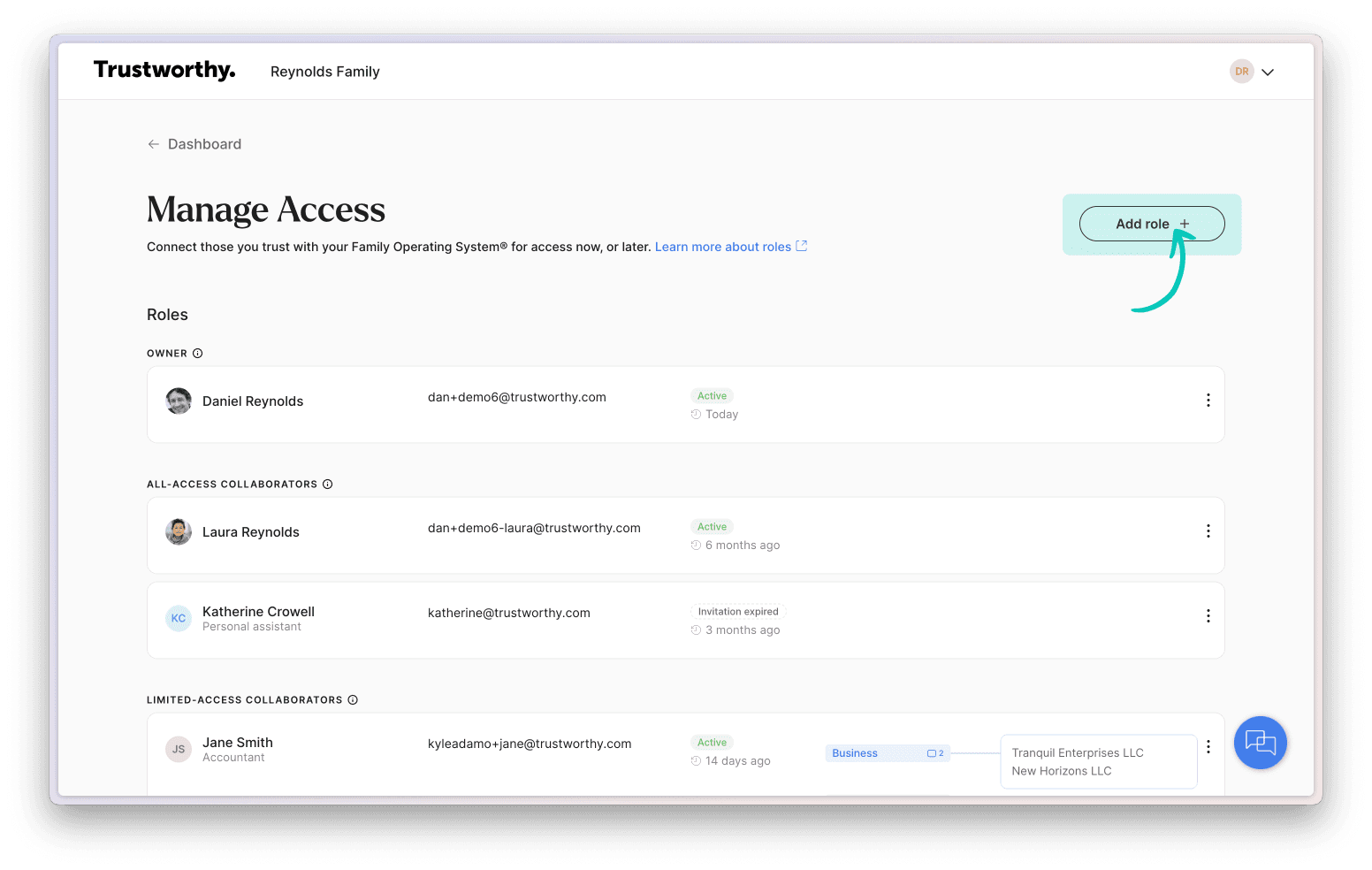
Step 3
Follow the modal flow to add a collaborator or an emergency contact.
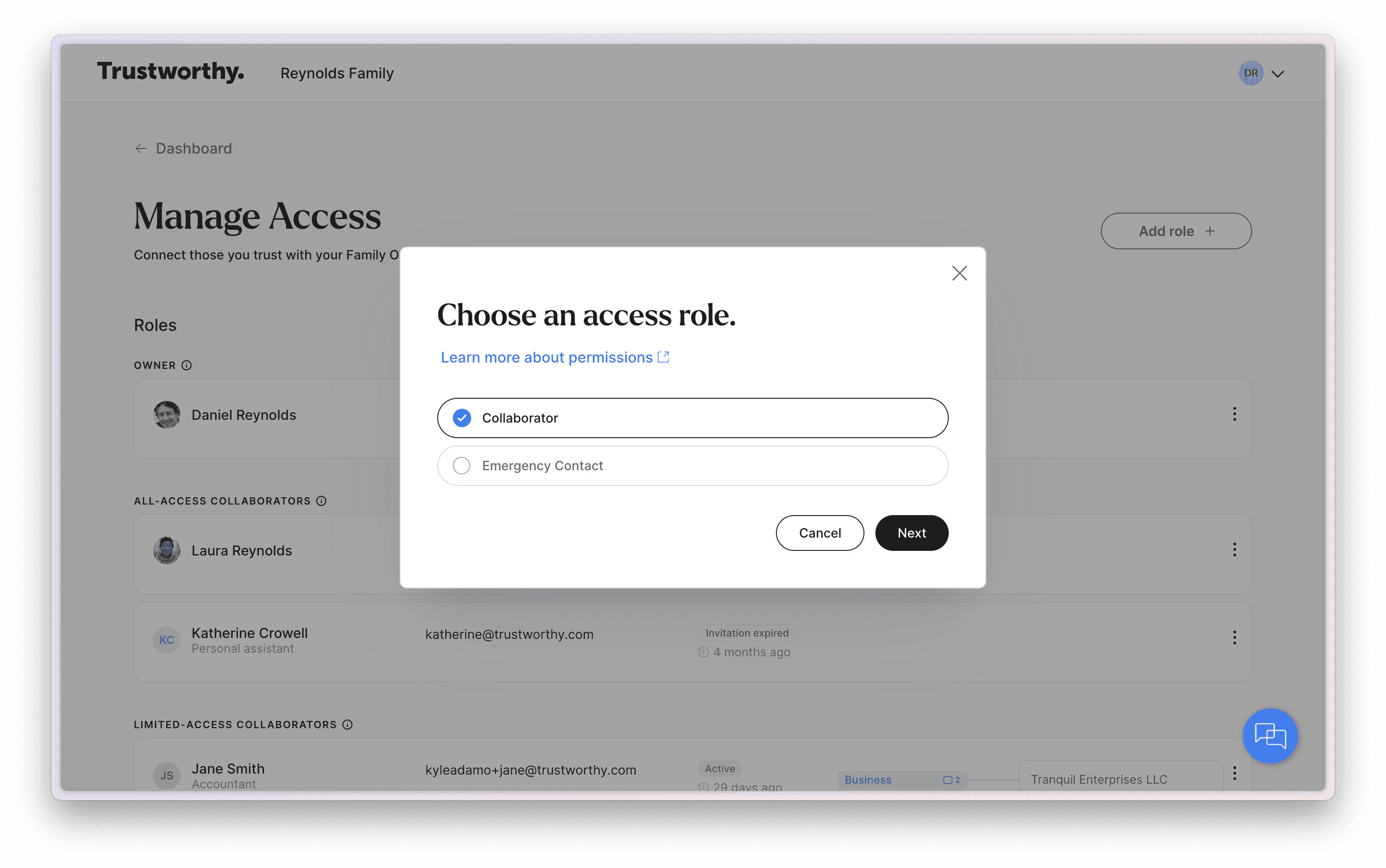
Step 4
The collaborator will receive an email invite prompting them to create a Trustworthy account.
If you need to resend a collaboration invite, navigate back to the “Manage access” screen and click the circle with three dots, then click “Resend invitation”.
Multi-Household Collaboration
As you work with multiple clients in helping with their digital organization, it's possible that many clients will invite you as a collaborator to their Trustworthy account. Trustworthy has a special landing page to help you navigate through each of the households that you have access to.
Select a household
When you have access to several households, in some circumstances you'll see the "Select a household" page when you login. This page lets you choose which of your client's accounts to access.
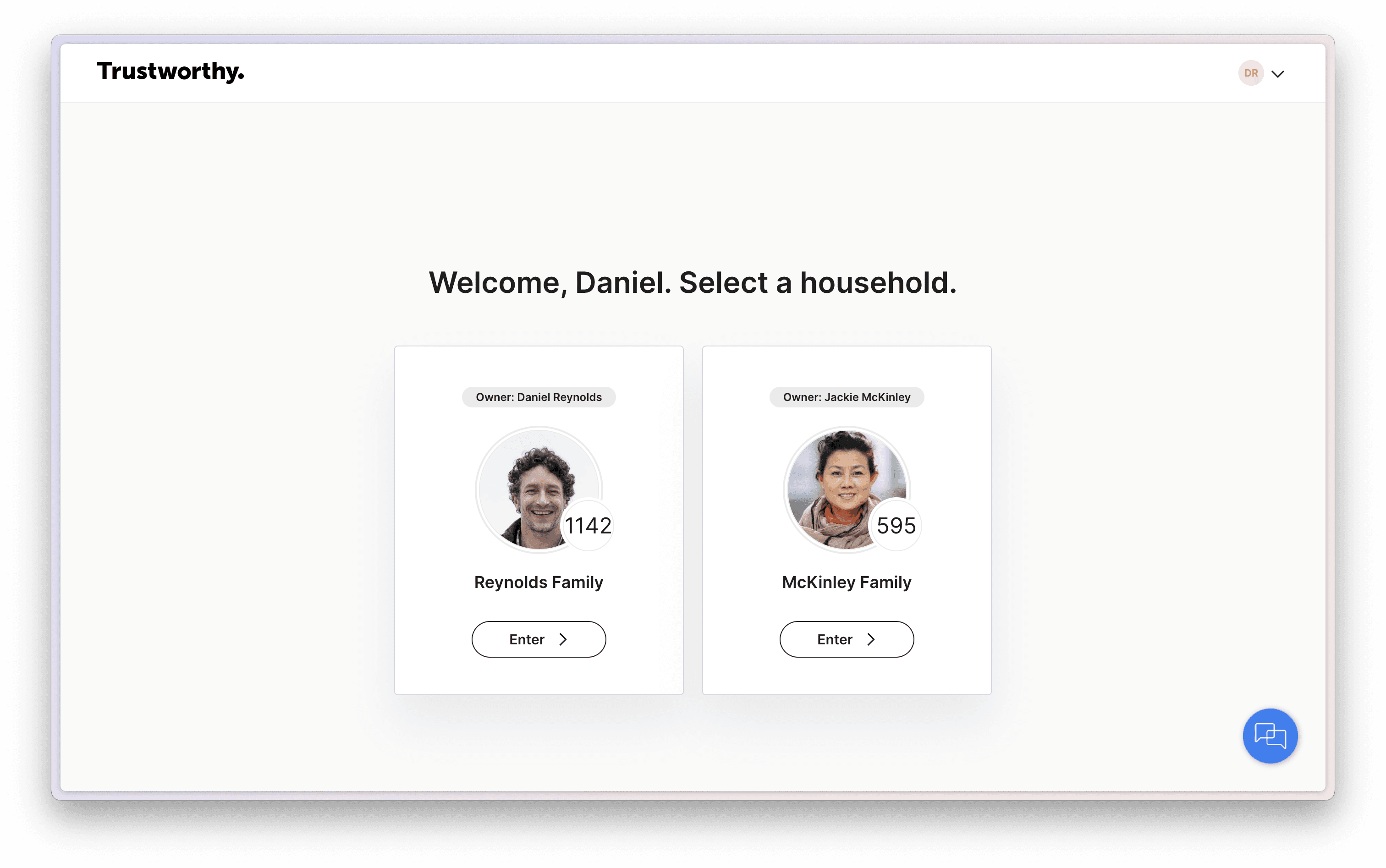
Select a household
Whenever you're inside one of your client accounts as a collaborator, you can switch to other accounts at any time by clicking your Profile icon in the bottom left, then selecting "Switch household."
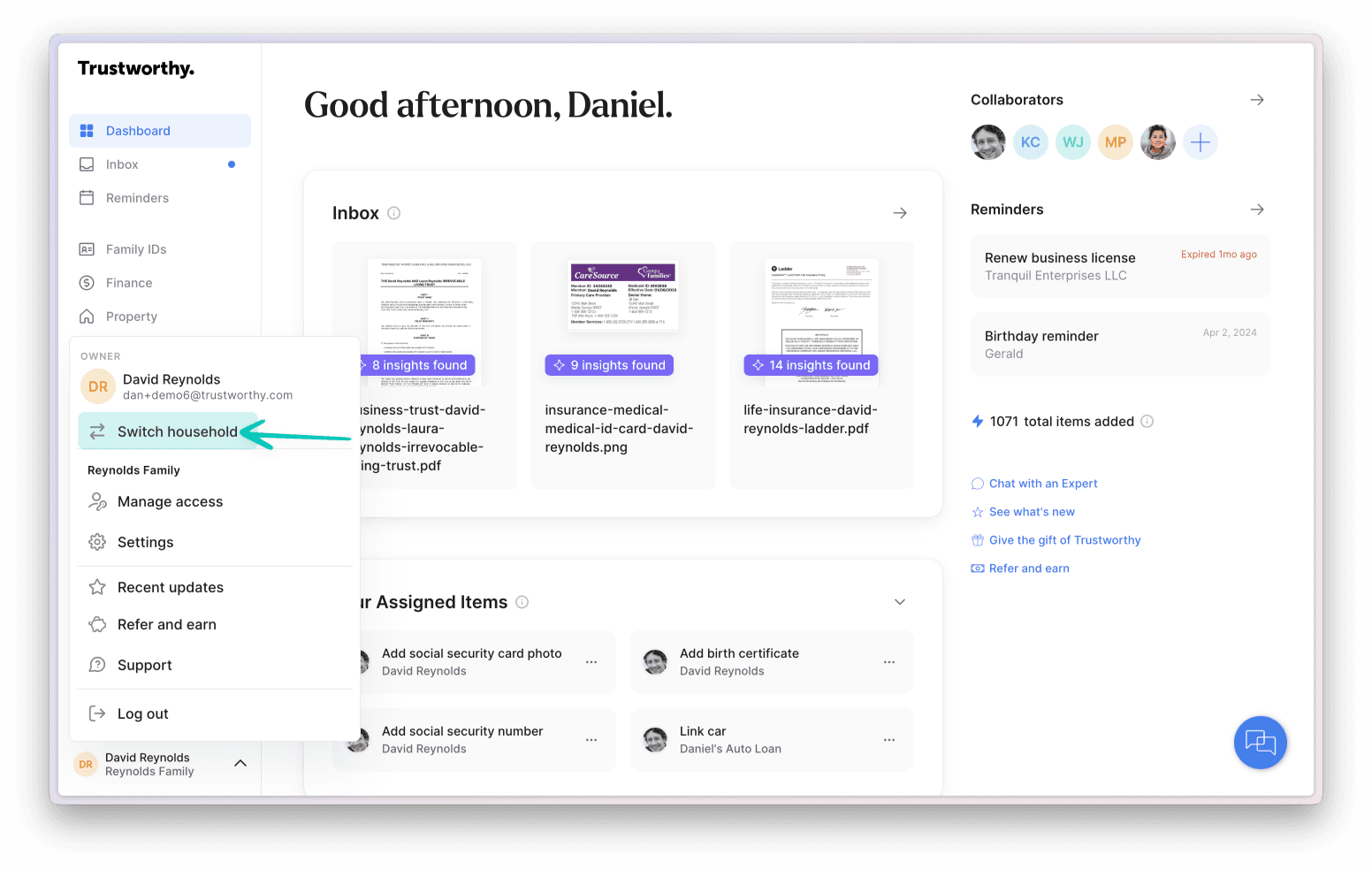
Trustworthy remembers that last account you were in
Whenever you're inside one of your client accounts as a collaborator, you can switch to other accounts at any time by clicking your Profile icon in the bottom left, then selecting "Switch household."
Ideas for using the collaboration feature
Invite your accountant to organize past tax returns and streamline upcoming tax filing to simplify managing documents and deadlines.
Invite family members to the Family ID category to make sure they have access to what they need, whether they’re picking up a prescription or providing care during an emergency.
Invite your financial advisor to track items, accounts, and annual statements.
Manage or update policies by inviting an insurance broker.
Plan legal documents by inviting your attorney.
The Family Operating System® is the only family information management system designed for secure collaboration with family and trusted professionals.
With Trustworthy's Collaboration feature, your clients can invite their trusted circle and professional advisors to collaborate on Dashboard categories with custom access for each individual.
Clients have the flexibility to choose which categories collaborators can access, and they can add, remove, or update access to these categories at any time. Whether they want to collaborate on one, many, or all dashboard categories, Trustworthy's customizable permissions give clients complete control over their collaborative efforts.
There are three types of collaborators each with different levels of permissions. Let's review all three types so that you can advise your clients on their options.
All-Access collaborators have access to everything in the client's account.
Limited-Access collaborators have filtered access to only the categories authorized. For example, if a client invites their accountant to Trustworthy as a limited-access collaborator with access to their tax category, the accountant can only see that category.
Emergency contacts have zero access to a client’s account now. They’re only able to request and gain access to their Family Operating System® in the event the client can’t. Here's how Trustworthy educates emergency contacts about their role.
How to Invite a Collaborator
Step 1
While in your Trustworthy account, click on the arrow in the upper right corner and select "Manage Access".
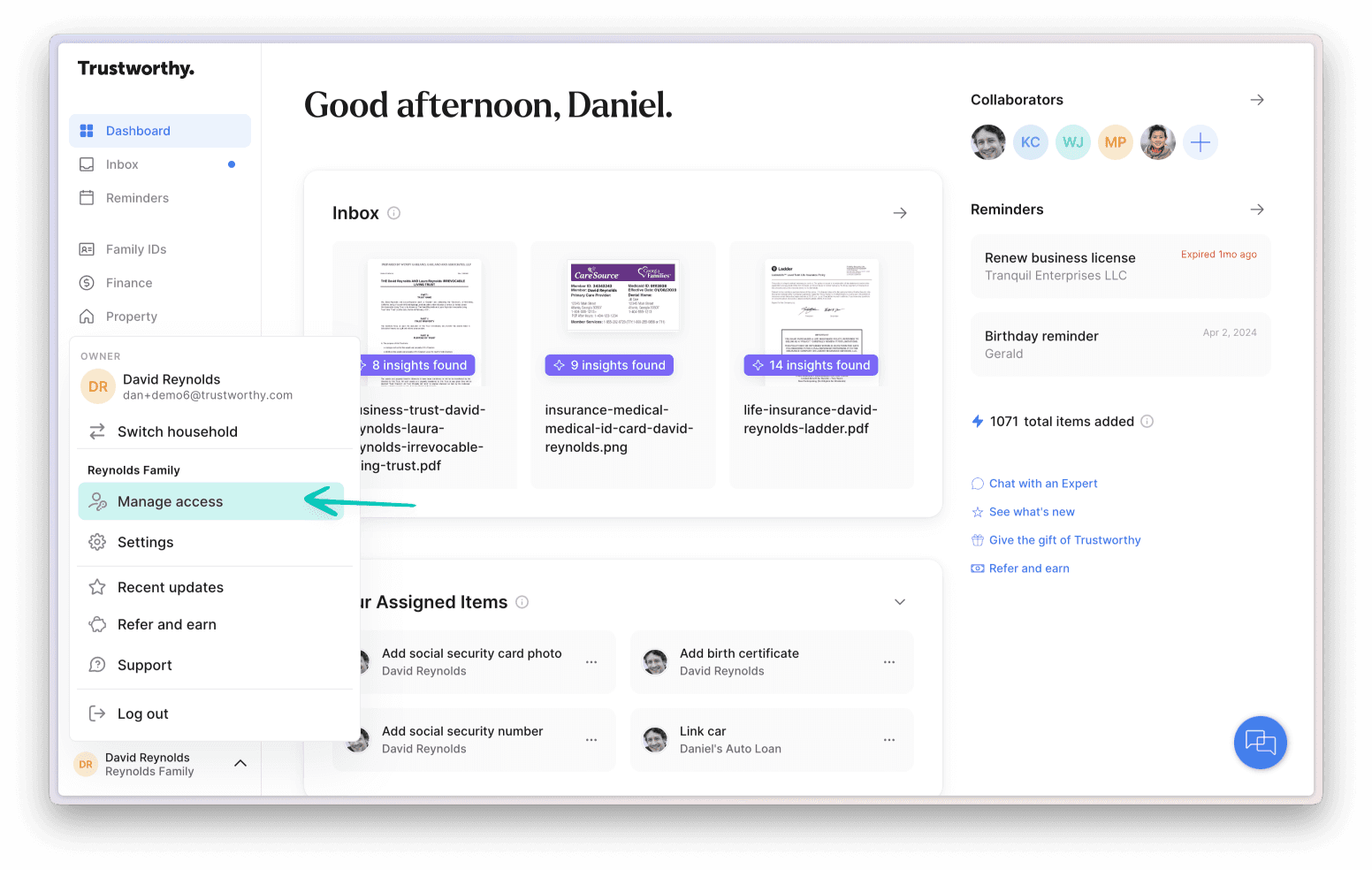
Step 2
Click on the "Add Role +" button.
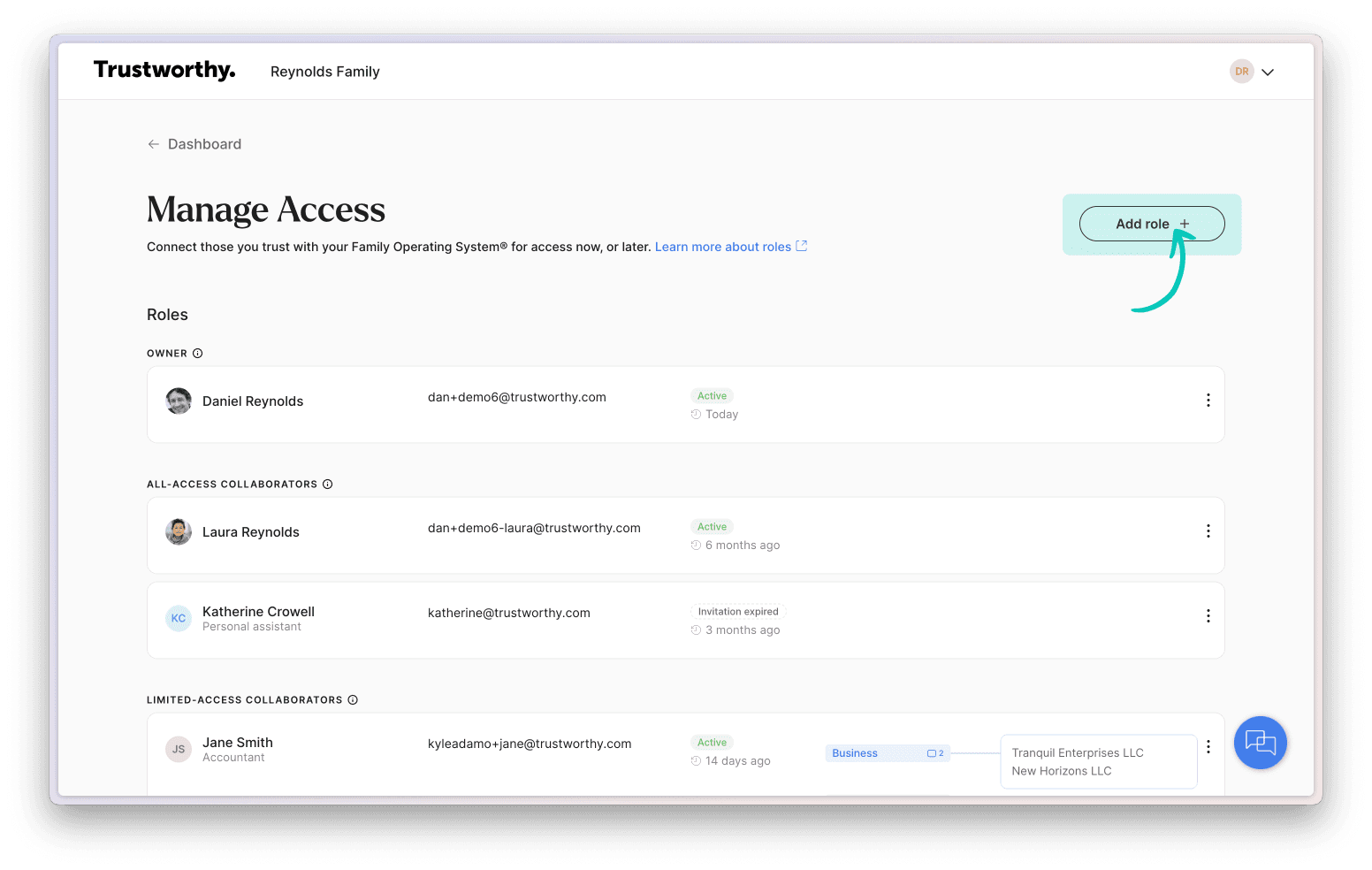
Step 3
Follow the modal flow to add a collaborator or an emergency contact.
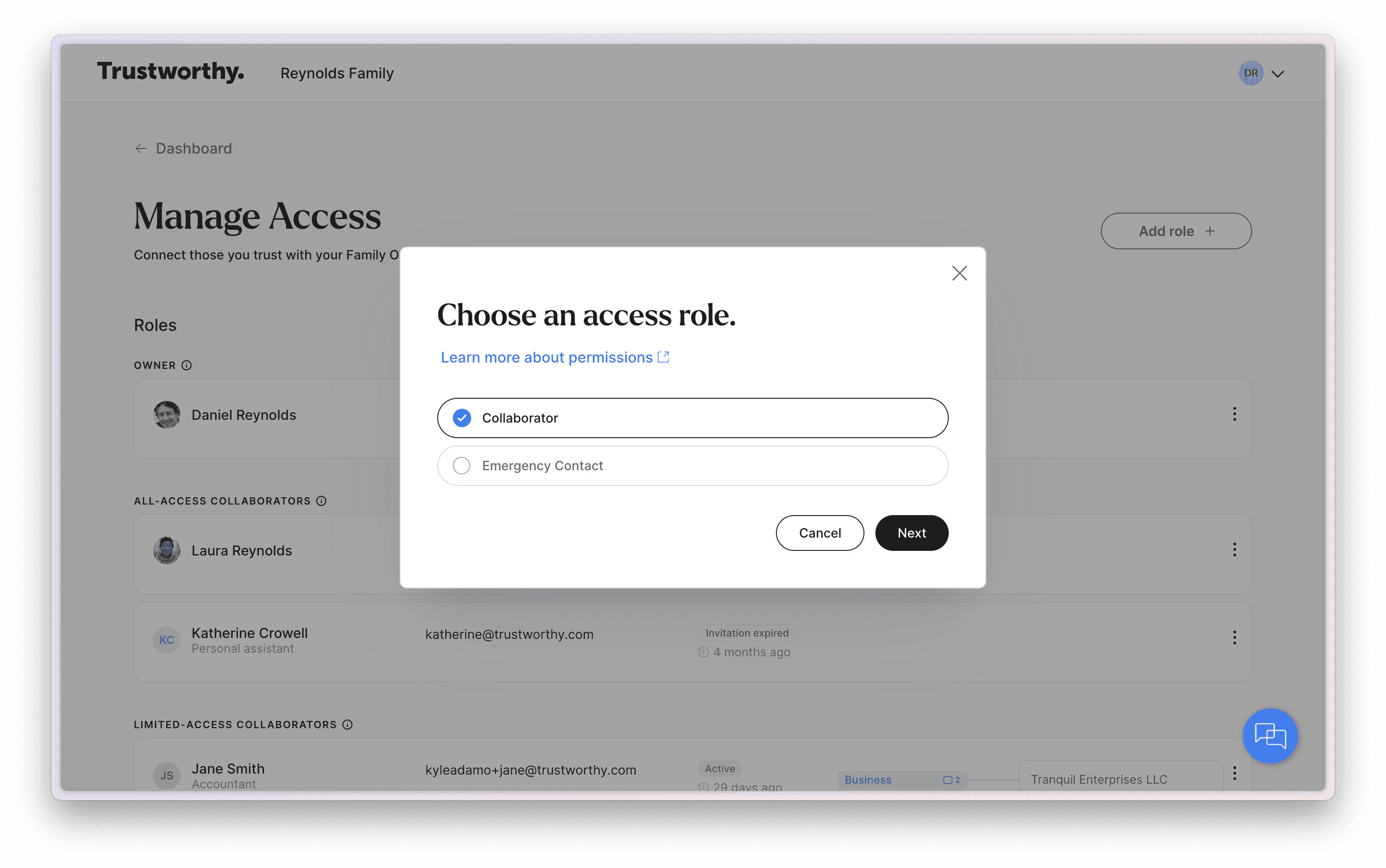
Step 4
The collaborator will receive an email invite prompting them to create a Trustworthy account.
If you need to resend a collaboration invite, navigate back to the “Manage access” screen and click the circle with three dots, then click “Resend invitation”.
Multi-Household Collaboration
As you work with multiple clients in helping with their digital organization, it's possible that many clients will invite you as a collaborator to their Trustworthy account. Trustworthy has a special landing page to help you navigate through each of the households that you have access to.
Select a household
When you have access to several households, in some circumstances you'll see the "Select a household" page when you login. This page lets you choose which of your client's accounts to access.
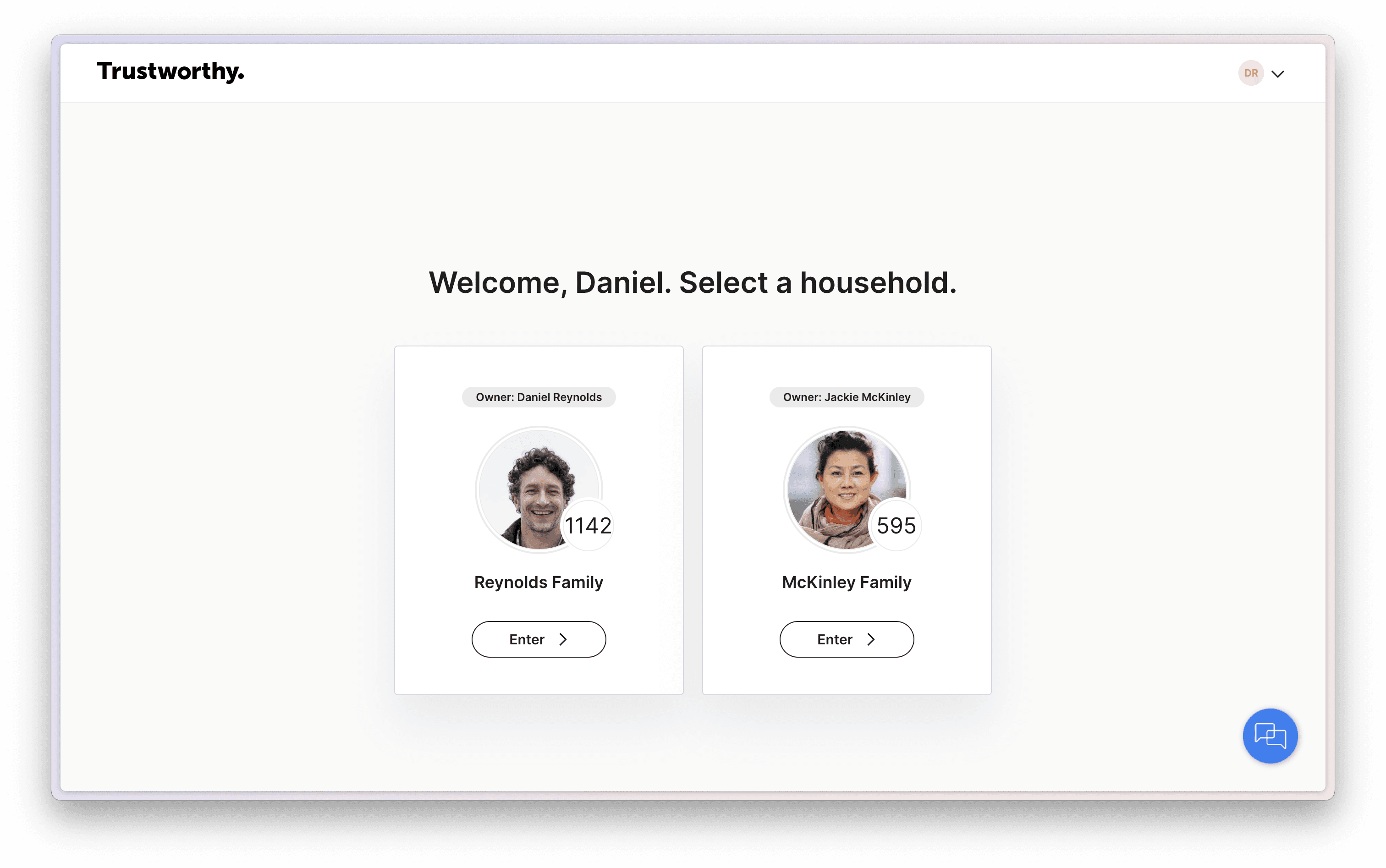
Select a household
Whenever you're inside one of your client accounts as a collaborator, you can switch to other accounts at any time by clicking your Profile icon in the bottom left, then selecting "Switch household."
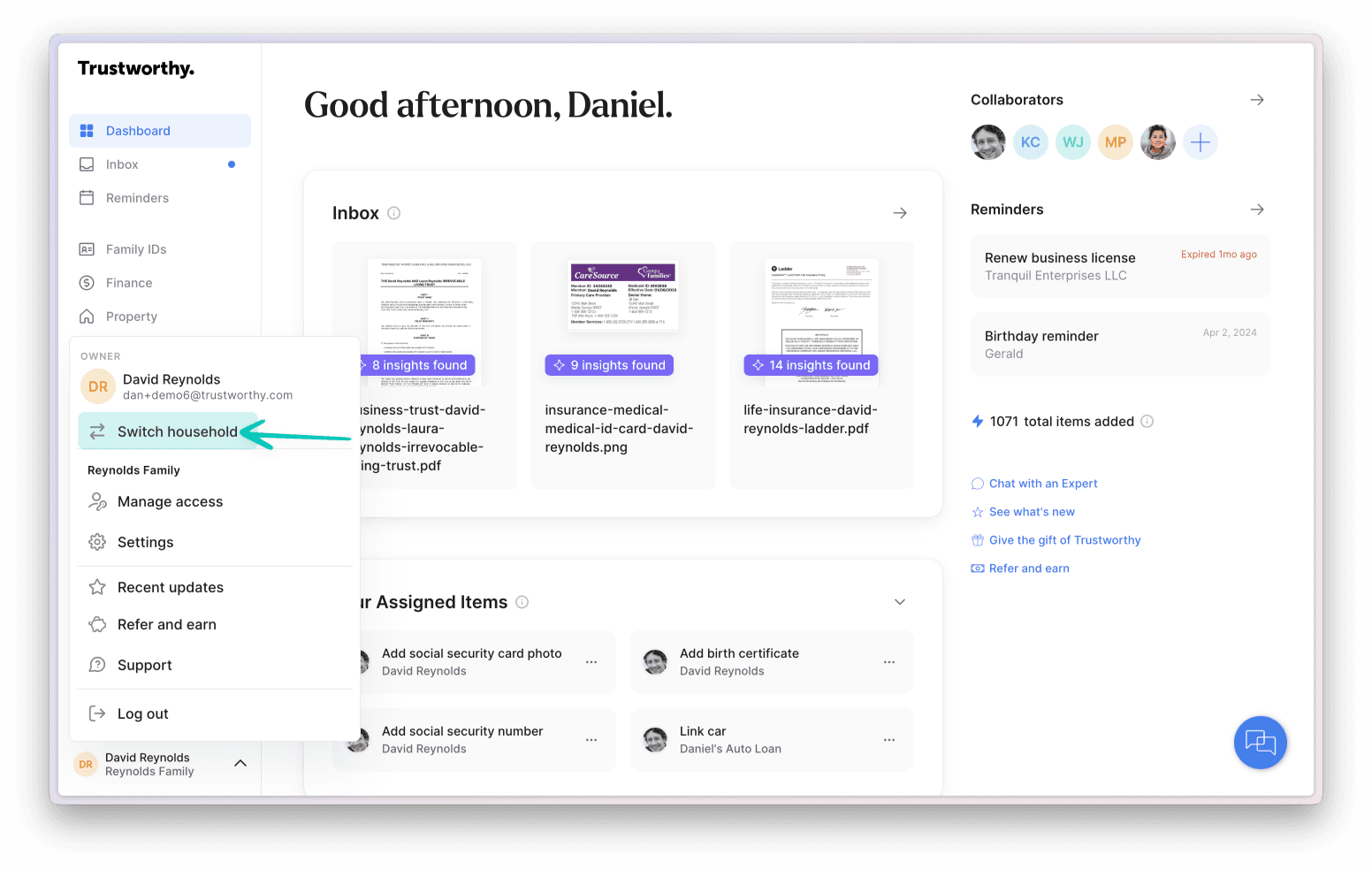
Trustworthy remembers that last account you were in
Whenever you're inside one of your client accounts as a collaborator, you can switch to other accounts at any time by clicking your Profile icon in the bottom left, then selecting "Switch household."
Ideas for using the collaboration feature
Invite your accountant to organize past tax returns and streamline upcoming tax filing to simplify managing documents and deadlines.
Invite family members to the Family ID category to make sure they have access to what they need, whether they’re picking up a prescription or providing care during an emergency.
Invite your financial advisor to track items, accounts, and annual statements.
Manage or update policies by inviting an insurance broker.
Plan legal documents by inviting your attorney.
© 2024 Trustworthy Company
© 2024 Trustworthy Company
© 2024 Trustworthy Company