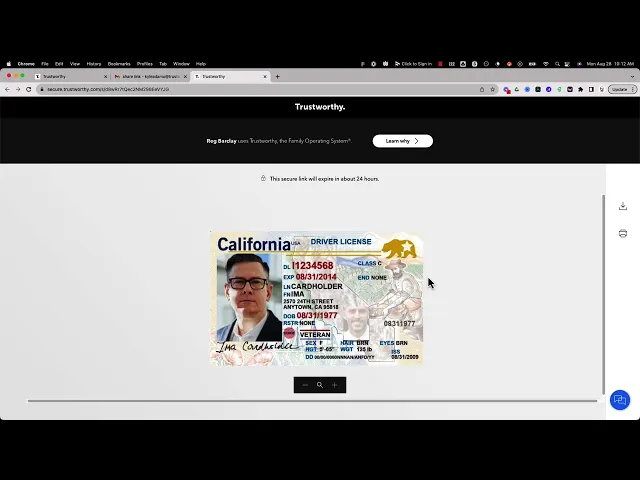
Secure Links
0:00/1:34
Optional: Listen to the audio as you follow along on the screen.
0:00/1:34
Optional: Listen to the audio as you follow along on the screen.
0:00/1:34
Optional: Listen to the audio as you follow along on the screen.
Secure sharing makes sharing important information simpler and safer. Trustworthy members can now share their important files in a secure way — with complete control over who has access and for how long.
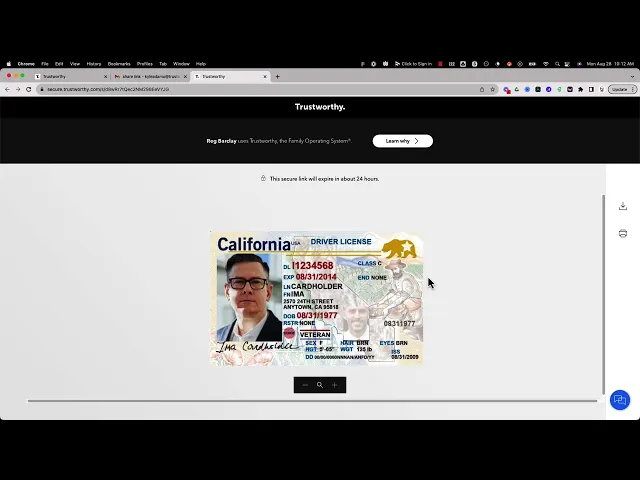
Key highlights to secure sharing
Simplified document sharing means no more hunting and searching files and email for important attachments.
Secure links automatically expire based on the selection. The document can be available for an hour, a day, a week, or a month.
Clients can share their documents with trusted people — like you, their accountant, lawyer, doctor, and other trusted people and professionals.
After sharing the link, they’ll receive custom alerts and notifications when files have been accessed and when they’ve expired.
Your clients control access and permissions to invite or revoke access in account settings at any time.
The recipient of a shared link can view, download or print the attachment on a web browser without logging into a Trustworthy account or downloading the mobile app.
Follow the steps below to send a secure link:
Find a document on the Details page. It can be in a Details block or in the Additional Files section.
Click the document.
Click the blue link icon.
Follow the modal steps to share the document with a trusted individual.
Secure sharing makes sharing important information simpler and safer. Trustworthy members can now share their important files in a secure way — with complete control over who has access and for how long.
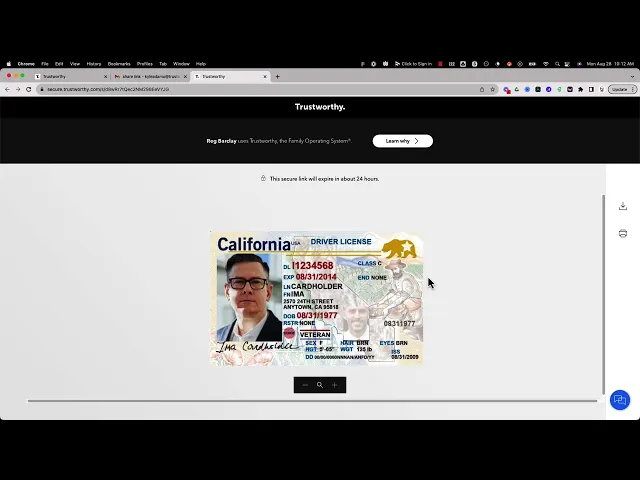
Key highlights to secure sharing
Simplified document sharing means no more hunting and searching files and email for important attachments.
Secure links automatically expire based on the selection. The document can be available for an hour, a day, a week, or a month.
Clients can share their documents with trusted people — like you, their accountant, lawyer, doctor, and other trusted people and professionals.
After sharing the link, they’ll receive custom alerts and notifications when files have been accessed and when they’ve expired.
Your clients control access and permissions to invite or revoke access in account settings at any time.
The recipient of a shared link can view, download or print the attachment on a web browser without logging into a Trustworthy account or downloading the mobile app.
Follow the steps below to send a secure link:
Find a document on the Details page. It can be in a Details block or in the Additional Files section.
Click the document.
Click the blue link icon.
Follow the modal steps to share the document with a trusted individual.
Secure sharing makes sharing important information simpler and safer. Trustworthy members can now share their important files in a secure way — with complete control over who has access and for how long.
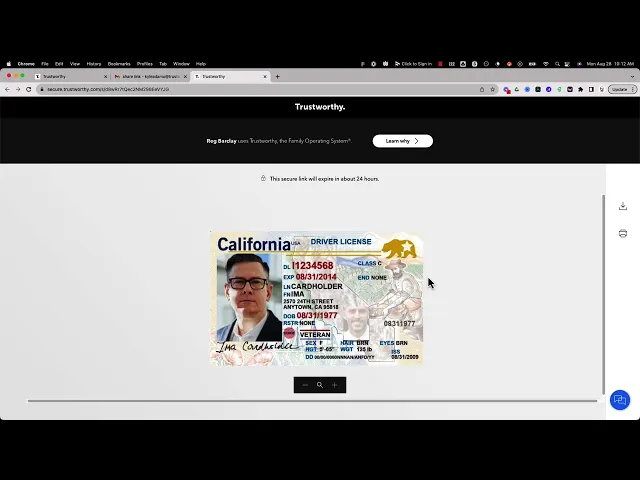
Key highlights to secure sharing
Simplified document sharing means no more hunting and searching files and email for important attachments.
Secure links automatically expire based on the selection. The document can be available for an hour, a day, a week, or a month.
Clients can share their documents with trusted people — like you, their accountant, lawyer, doctor, and other trusted people and professionals.
After sharing the link, they’ll receive custom alerts and notifications when files have been accessed and when they’ve expired.
Your clients control access and permissions to invite or revoke access in account settings at any time.
The recipient of a shared link can view, download or print the attachment on a web browser without logging into a Trustworthy account or downloading the mobile app.
Follow the steps below to send a secure link:
Find a document on the Details page. It can be in a Details block or in the Additional Files section.
Click the document.
Click the blue link icon.
Follow the modal steps to share the document with a trusted individual.
© 2024 Trustworthy Company
© 2024 Trustworthy Company
© 2024 Trustworthy Company