
Key Takeaways
The Family Operating System® is designed to manage a family’s important information for day-to-day and emergency use.
.It combines document organization, secure storage, and permission-based access.
The system supports collaboration without requiring everyone to manage everything.
Structured organization reduces reliance on memory in everyday and critical moments.
In today's digital age, many families’ sensitive information is scattered across multiple platforms, often unorganized. This can lead to lost time, money, and a sense of security, especially when access to critical information is needed.
Whether you're ensuring your family is fully prepared in case of an emergency or simply streamlining day-to-day household management, Trustworthy is committed to making your life easier. With secure storage, automated reminders, and simple sharing options, you can feel confident that your family’s future is well-protected by Trustworthy's digital vault, the Family Operating System®.
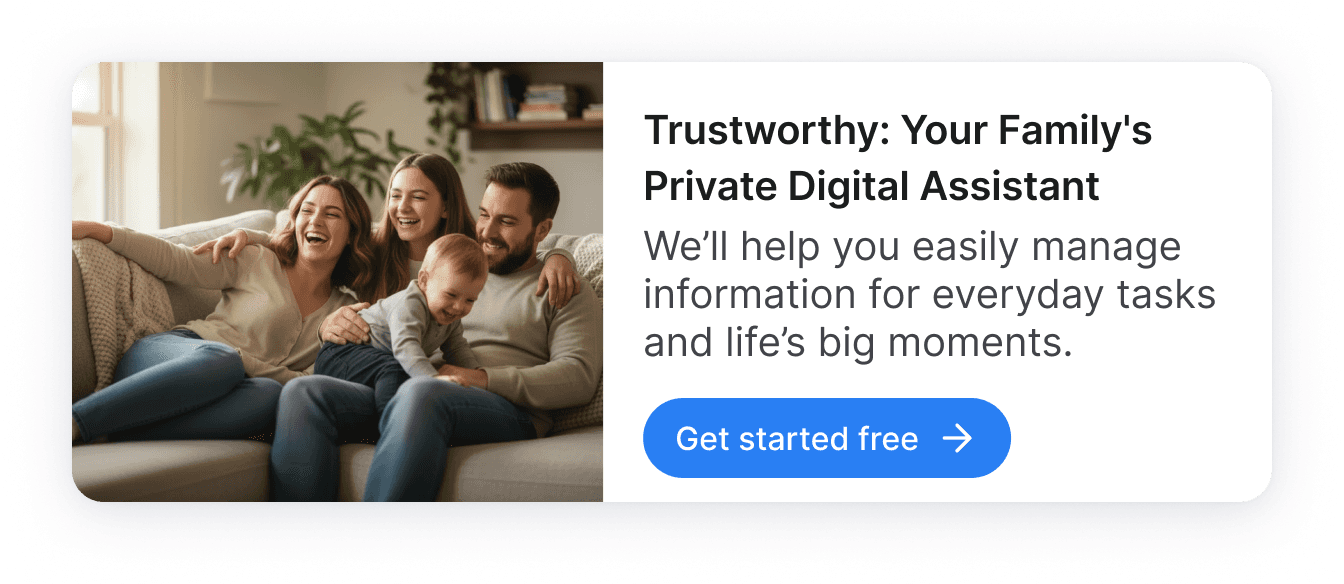
Trustworthy deploys world-class security measures – including AES-256 data encryption, multi-factor authentication, tokenization, threat detection, and biometric authentication – to ensure your family's information remains private and protected. In fact, your information is safer with Trustworthy than in a filing cabinet at home, where documents may be vulnerable to loss, damage, or theft. Our security page has the full details.
Getting started with Trustworthy is simple. We've built intelligence, automation, tools, guides, and services that help you organize your documents and other information quickly and easily:
Autopilot: Trustworthy’s Autopilot simplifies the organization of your family’s information. You’ll receive insights, summaries, and helpful suggestions for document names and filing locations – all with minimal effort. You’ll be able to retrieve important information quickly, making the management of your family’s information hassle-free.
Scan and upload information from your phone: With Trustworthy’s mobile iOS and Android app, you can quickly scan and upload important documents like family IDs, tax information, financial records, and more.
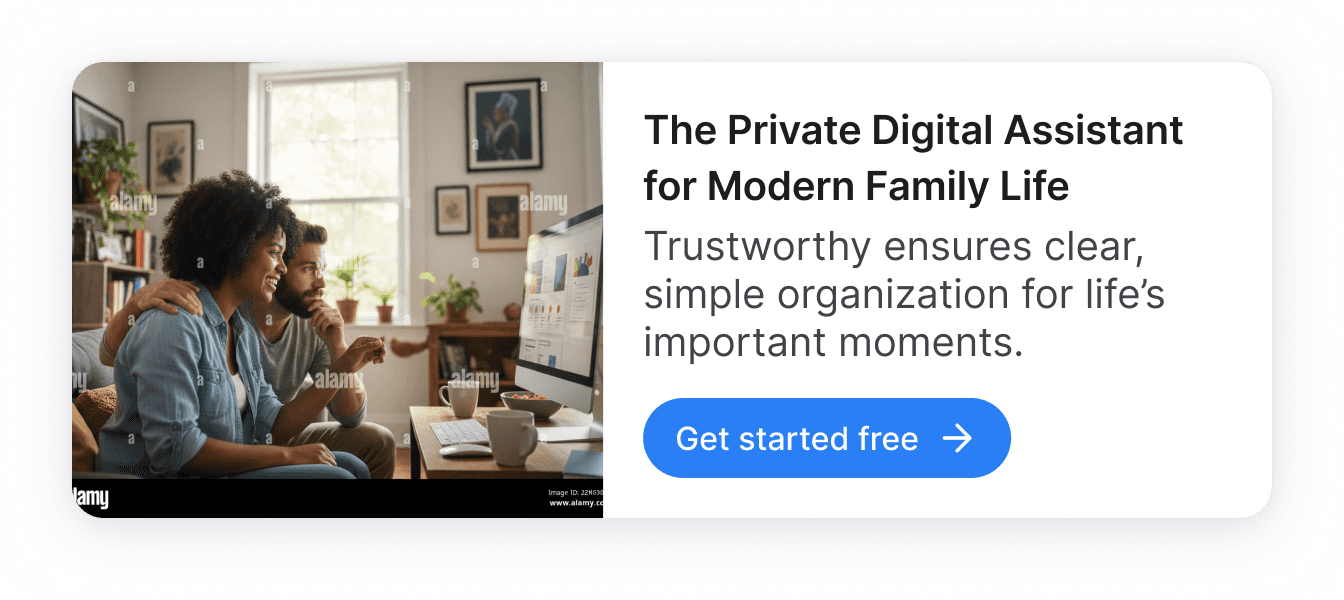
Trustworthy on the go: The mobile app makes it simple to access and share your family's important documents from anywhere. Whether you're traveling, at work, or simply away from your computer, everything you need is right in your pocket – offering the same peace of mind as the desktop version of Trustworthy's digital vault.
Forward important emails to your Trustworthy inbox: Just forward your family’s important documents to your personalized Trustworthy email address, and we’ll add them to your Trustworthy inbox, suggest names, and even recommend where to file them. You’ll never lose track of important information in your email, and you’ll stay organized effortlessly.
Chrome browser extension: The Trustworthy browser extension makes it simple to build and organize your account while you work. With drag-and-drop functionality, you can easily add files, email attachments, or save screenshots directly to your Trustworthy Inbox as you browse.
Secure collaboration: Trustworthy’s collaboration features let you define a trusted network of family members and advisors, ensuring everyone has the right level of access to play the role you need them to. You have complete control over who can view and edit specific documents or categories, granting full or limited access and safeguarding your family’s sensitive information.
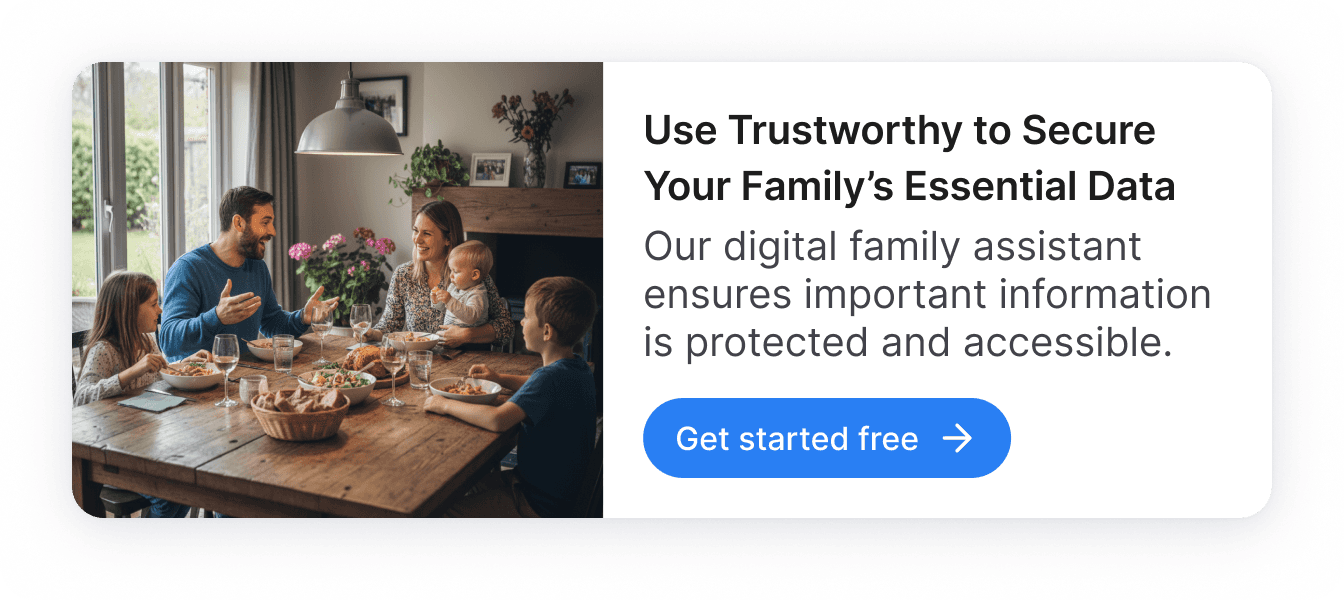
SecureLinks: SecureLinks allow you to share important information safely and with complete control. The Family Operating System® creates a unique link to your file or data, letting you choose how long the link stays active and who can access it. Whether you’re sending a link to a legal document, financial details, or a personal ID, SecureLinks ensure your family’s data is accessible only to those you trust.
Reminders: Trustworthy's Reminders feature keeps you on track for important deadlines, protecting you from late fees and other costs. This also saves you time from manually managing these tasks.
Tool integration: Trustworthy integrates seamlessly with tools like Plaid’s data-transfer software and ScanSnap scanners.
Expert help: If you’re short on time or supporting a loved one, Trustworthy Certified Experts™ can assist with tasks like digitizing documents, organizing your account, or ensuring trusted individuals have access to your information.
Legacy access: You can also assign legacy access to your Family Operating System®, allowing trusted individuals to access your account when you die.
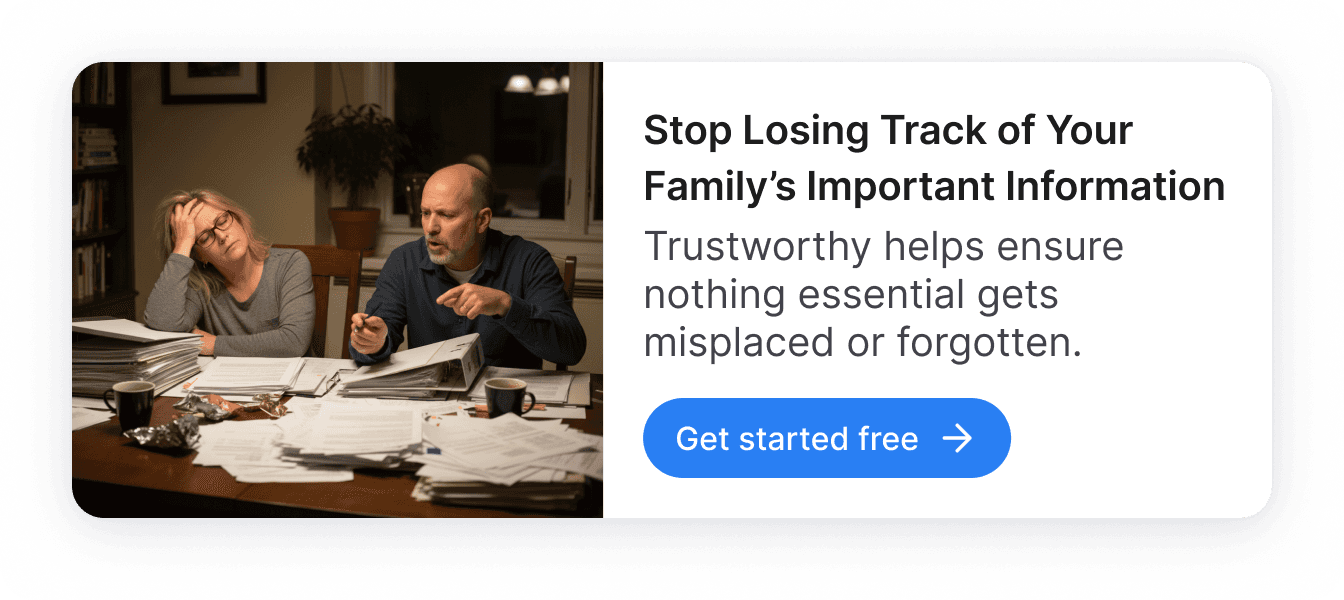
Try Trustworthy's digital vault, and see for yourself how it can save you time, money, and mental energy in managing household information. Watch our video, "Trustworthy: The Solution to Family Information Management," to learn more.
We’d love to hear from you! Feel free to email us with any questions, comments, or suggestions for future article topics.











