
Key Takeaways
Families depend on core legal, financial, medical, and personal records.
Missing or inaccessible documents can delay decisions or necessary actions.
Organization, especially digital organization, ensures records are usable rather than merely stored.
Focusing on essentials prevents unnecessary accumulation and confusion.
Keeping your family’s vital documents in order can save time, reduce stress, and provide peace of mind during life transitions or emergencies.
Whether you’re safeguarding legal records, financial information, or medical files, a thoughtful organization system helps ensure your loved ones can find what they need, when they need it.
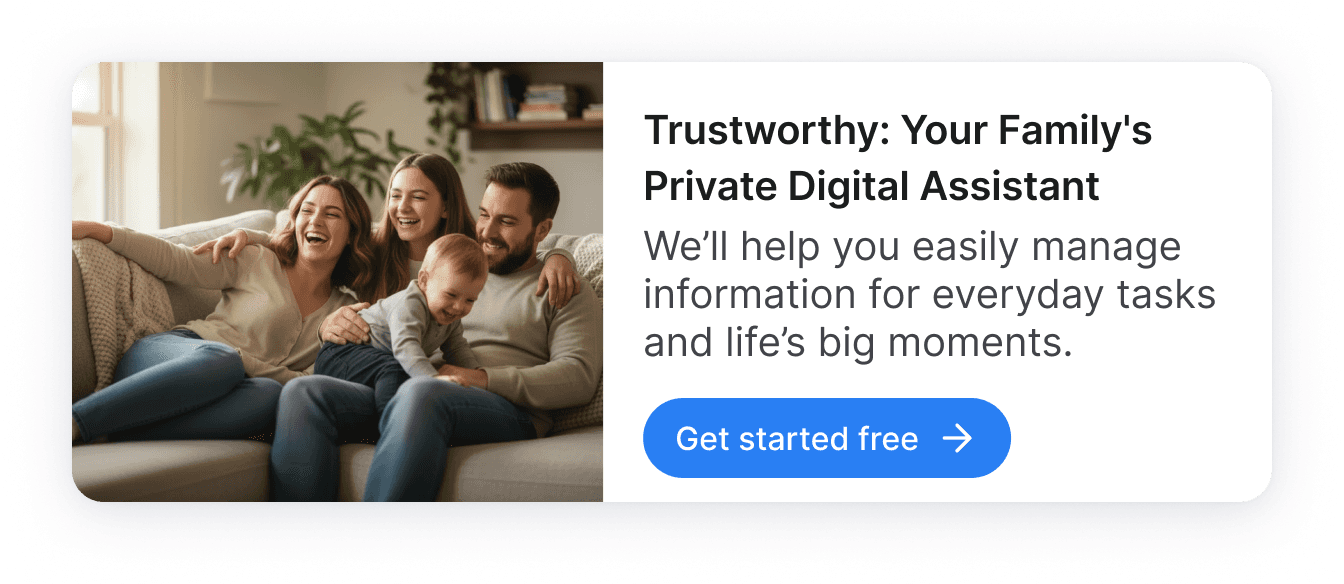
Identifying the Documents Every Family Needs
Q: What types of documents should every family organize?
A: Every family should gather five main categories of records: personal identification, financial records, medical documents, family legal paperwork, and emergency information. Together, these documents form the foundation of a secure and well-prepared household.
With Trustworthy’s Family Operating System®, you can collect and organize your records instantly in a secure digital vault.

Q: Which personal identification documents should I keep on hand?
A: Maintain both originals and digital or paper copies of key identification records, including:
Birth certificates to prove identity and age.
Social Security cards or alternate proof that shows your number, such as tax returns or pay stubs.
Passports for travel and identification.
Marriage or divorce certificates to document marital status.
If you lose an original, request a certified copy through your state or local vital records office.
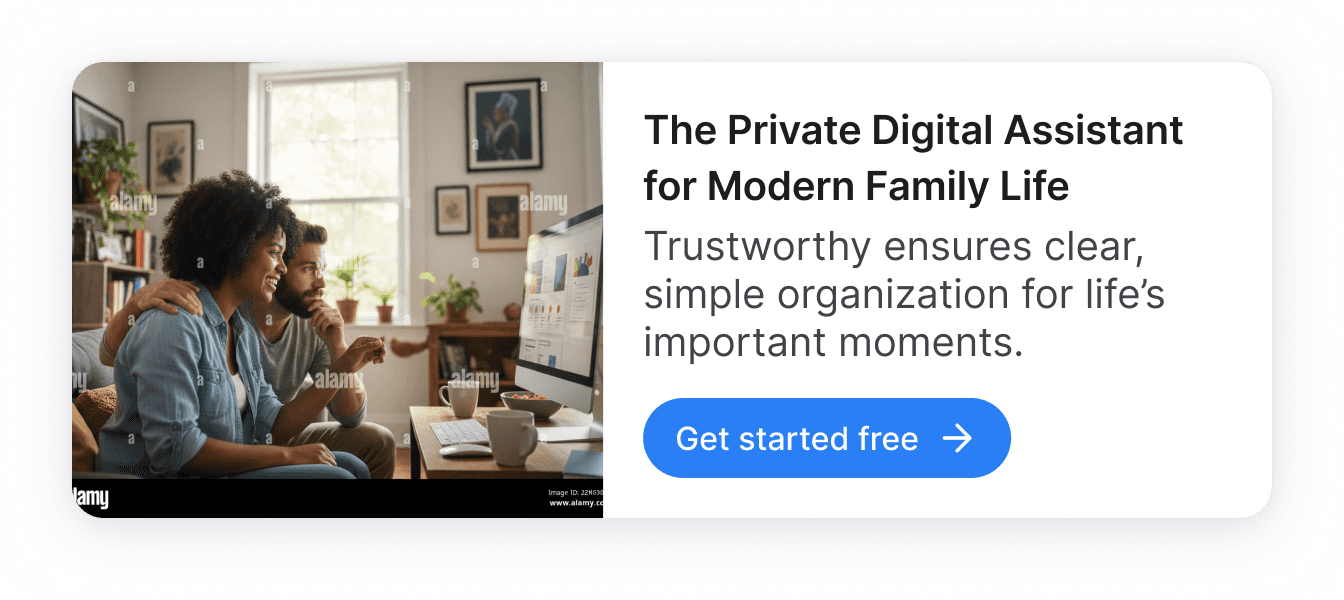
Q: What financial records are essential to keep organized?
A: Financial documentation is at the heart of family security. Be sure to store:
Bank statements for all accounts, including savings, checking, and investments.
Tax returns for at least seven years to handle potential audits (older records can be stored digitally).
Property deeds as proof of ownership.
Loan agreements covering mortgages, student loans, and other debts.
Retirement account information for 401(k)s, IRAs, and similar investments.
Having these records well-organized helps you review finances quickly and avoid complications during tax season or major life events.
Q: What medical documents are important to include?
A: Medical documentation should be current, complete, and accessible in an emergency. Keep:
Health insurance cards and policies for all family members.
Medical records summarizing treatments, medications, and conditions.
Vaccination records for children and adults, often needed for travel or school.
Advance directives such as living wills and medical powers of attorney that define your care preferences.
Kathleen Cameron, senior director of NCOA’s Center for Healthy Aging, explains: “It helps your loved ones and caregivers honor your wishes in a way they know you intended. And that can offer peace of mind for everyone involved, yourself included.”
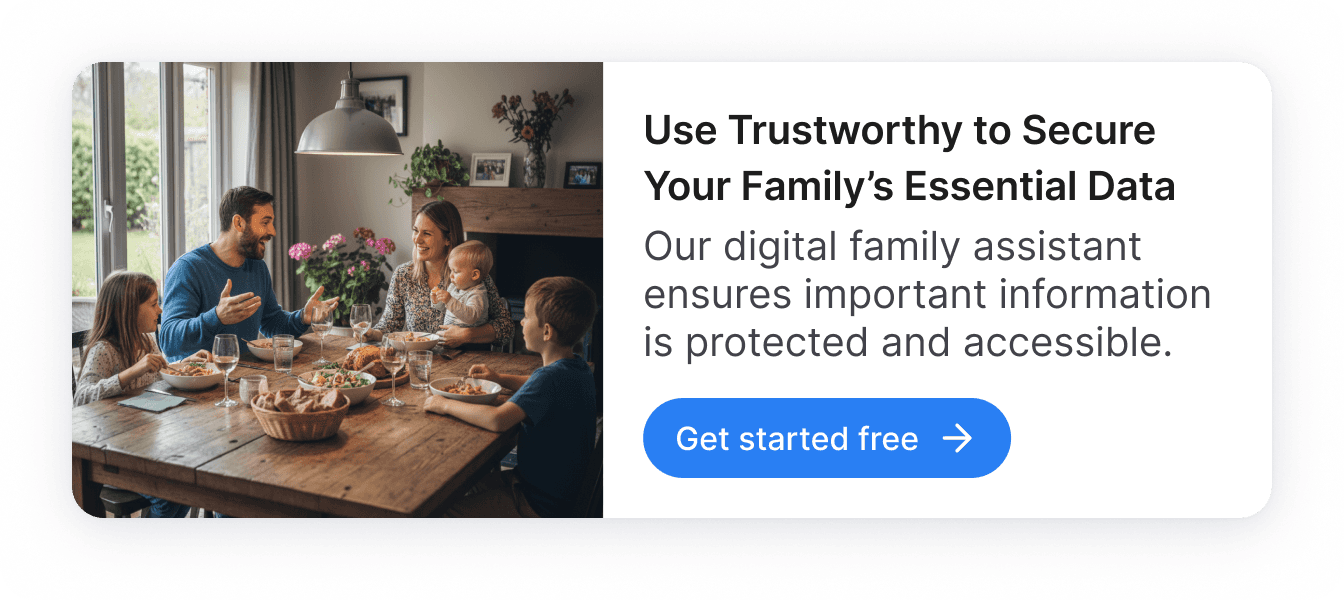
Q: What family legal documents should be part of my plan?
A: Legal documents define how your affairs are managed and ensure loved ones are protected. These include:
A will to direct how assets are distributed and prevent disputes.
A trust to manage and protect family assets efficiently.
Powers of attorney that designate decision-making authority for financial and medical matters.
Guardianship papers that clarify who will care for dependents.
David Greiner, attorney and president of David J. Greiner Law Corp. in Victorville, California, notes: “At its heart, estate planning is about effective financial management. … The goal is to preserve your wealth, minimize taxes, and ensure your beneficiaries are well taken care of.”
Q: What emergency information should I keep readily available?
A: Emergencies require quick access to essential details. Gather:
Emergency contacts for family members, service providers, and medical professionals.
Evacuation plans that outline routes and meeting points.
Insurance policies for health, home, auto, and life coverage.
Choosing Secure Storage Options
Q: What are the pros and cons of physical storage?
A: Physical storage protects original documents and provides peace of mind, but it comes with limits.
Fireproof safes rated for 1,150°–1,850°F can protect against fire, for a limited time, while waterproof models defend against floods or leaks. Store documents in waterproof bags inside the safe for extra protection.
You can also rent a safety deposit box at a bank or credit union — typically $80 to $200 per year — to minimize the risk of theft or damage.
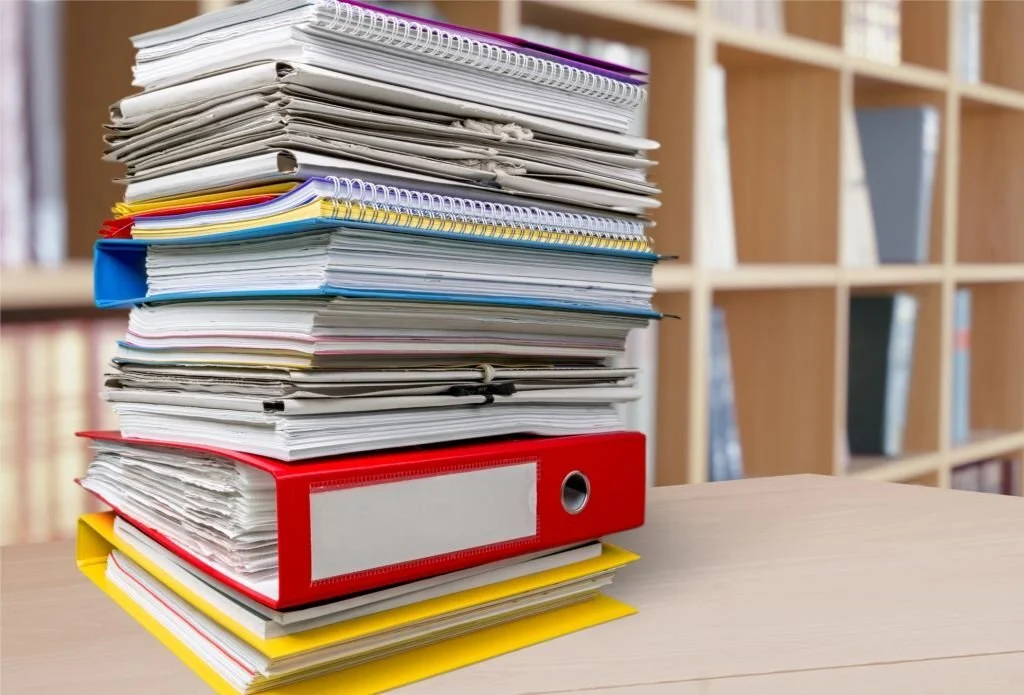
Q: Why is digital storage often more reliable?
A: Digital storage offers instant, secure access from anywhere and prevents loss from physical damage. Cloud-based systems with encryption and backups add an extra layer of reliability.
Trustworthy’s Family Operating System® goes beyond traditional cloud storage. Its Autopilot™ feature automatically organizes and labels files, saving time and reducing errors. With collaboration features and SecureLinks™, you can safely share documents with family members or professionals, maintaining privacy and control.
Unlike physical safes, Trustworthy gives you on-demand access to files on your phone or computer, complete with document summaries and search features that simplify retrieval.
Organizing and Maintaining Important Records
Q: How should I categorize and organize my family's documents?
A: Start by sorting files into categories such as financial, medical, personal, and legal. Label folders clearly or use color-coded systems for paper copies. In a digital environment, consistent naming conventions and metadata make search faster.
Trustworthy’s auto-filing and smart file-name suggestions automate much of this work, removing the guesswork and keeping your digital archive structured.
Q: How often should I review and update records?
A: Make reviewing your records part of a routine. A monthly or quarterly check keeps your files current, and you should always update after major life changes such as marriages, divorces, births, or deaths.
Consistency builds strong organizational habits and ensures your records remain accurate.
Protecting Your Information
Q: How can I keep my digital documents secure?
A: Security is essential when handling sensitive family information. Trustworthy’s digital vault offers bank-level safeguards, including:
Tokenization to replace sensitive data with secure digital tokens.
256-bit encryption to secure data both in transit and at rest.
Multi-factor authentication and options for biometric logins.
Hardware key support for physical verification.
Trustworthy also meets or exceeds the world’s highest data protection standards:
SOC 2 Type II and SOC 3 (American Institute of CPAs certifications confirming strict controls over data privacy, availability, and security).
GDPR (General Data Protection Regulation, the European Union’s privacy law).
CCPA (California Consumer Privacy Act, ensuring consumer control over personal data).
HIPAA (Health Insurance Portability and Accountability Act, protecting medical information).
These safeguards mean your family’s most private details remain secure and confidential.
Q: What are the most common mistakes to avoid in document management?
A: Two mistakes cause the most trouble:
Not updating documents regularly. As attorney Greiner cautions: “A major mistake is failing to update your estate plan. Life changes, and so should your plan.” Review your plan every three to five years or after significant life events.
Poor communication. Family members should know where to find documents. Trustworthy’s collaboration tools and controlled sharing features make this easy without compromising security.
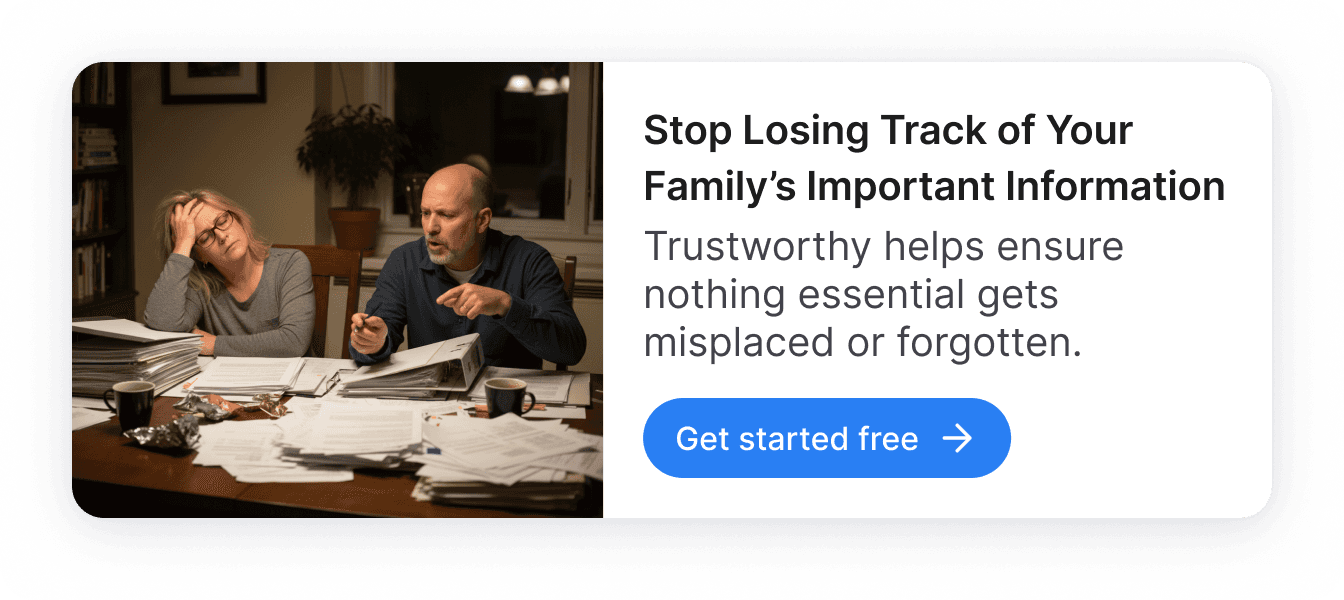
Access and Permissions
Q: Who should have access to my family’s important documents?
A: Build a trusted network of individuals who may need access, including executors and trustees, power-of-attorney holders, healthcare proxies, financial or legal advisors, and key family members.
Q: What are the risks of relying only on paper copies?
A: Solely using physical storage can expose your records to fire, flooding, or theft. Digital backups minimize these risks and ensure your information is accessible even if your home becomes inaccessible during a disaster.
Q: Can good recordkeeping help with taxes?
A: Absolutely. Keeping your financial and tax documents organized helps you claim deductions and credits correctly, file accurate returns on time, and respond quickly if audited.
Digitally organized documents simplify all of these steps and help prevent costly mistakes.
The Bottom Line
Organizing your family’s essential documents isn’t just a clerical task — it’s an act of protection. When your files are secure, current, and accessible, you give your loved ones clarity and confidence in uncertain times.
With the Trustworthy Family Operating System®, you can simplify every part of that process: storing records securely, sharing them privately, and maintaining them automatically with industry-leading security standards.
Your family’s information deserves nothing less than a system built for safety, clarity, and peace of mind.
We’d love to hear from you! Feel free to email us with any questions, comments, or suggestions for future article topics.











