When it comes to managing your family’s documents, a digital vault is a vital tool for accessibility and easy sharing. There are various digital storage platforms, such as industry-leading Trustworthy and Dropbox, that can be used.
But which platform better meets your family's needs for secure, organized document management? Every family has different needs, so to help you decide, we’ll compare the two platforms and their features like security, organization, ease of use, and support. Read on to learn how Trustworthy stacks up as the better option over Dropbox.
What Is Trustworthy?
Founded in 2020, Trustworthy’s Family Operating System® is designed to help families get and stay organized with intuitive features like creating trusted networks, secure fire sharing, and simple-to-use collaboration.
Trustworthy's unique AI-powered automation takes the overthinking out of organizing documents into categories with customizable templates, automated recommendations, information summaries, and reminders to alert users of upcoming deadlines.
This smart organization, coupled with expert customer support, ensures Trustworthy members are set up for anything life throws at them.
What Is Dropbox?
Dropbox is a recognizable online storage solution that was launched in 2008. At the time, it offered a simple, hassle-free cloud storage experience. With ample storage space and good security features, many families, individuals, and businesses use this platform to organize their documents.
However, there is a lack of clear guidance on how to start organizing and no family-specific features like Trustworthy.
Trustworthy gets a 4.8 "excellent" rating from review site Trustpilot, while Dropbox, with hundreds of user reviews, merits only a 1.3 rating ("bad"). Read on as we explore how Trustworthy and Dropbox measure up in important areas.
Trustworthy's Security Exceeds Dropbox's
Both platforms make use of 256-bit encryption, multi-factor authentication, and physical security keys. But Trustworthy's digital vault takes advanced security measures further with biometric access, on-screen redaction, and tokenization, which Dropbox lacks.
Trustworthy and Dropbox are compliant with the General Data Protection Regulation (GDPR) and the California Consumer Privacy Act (CCPA). Both have SOC 2 Type II and SOC 3 certification, which are standards set by the American Institute of CPAs. However, only Trustworthy is compliant with the Health Insurance Portability and Accountability Act (HIPAA). (More details can be found on Trustworthy's security page.)
Trustworthy: High Value for Unparalleled Service
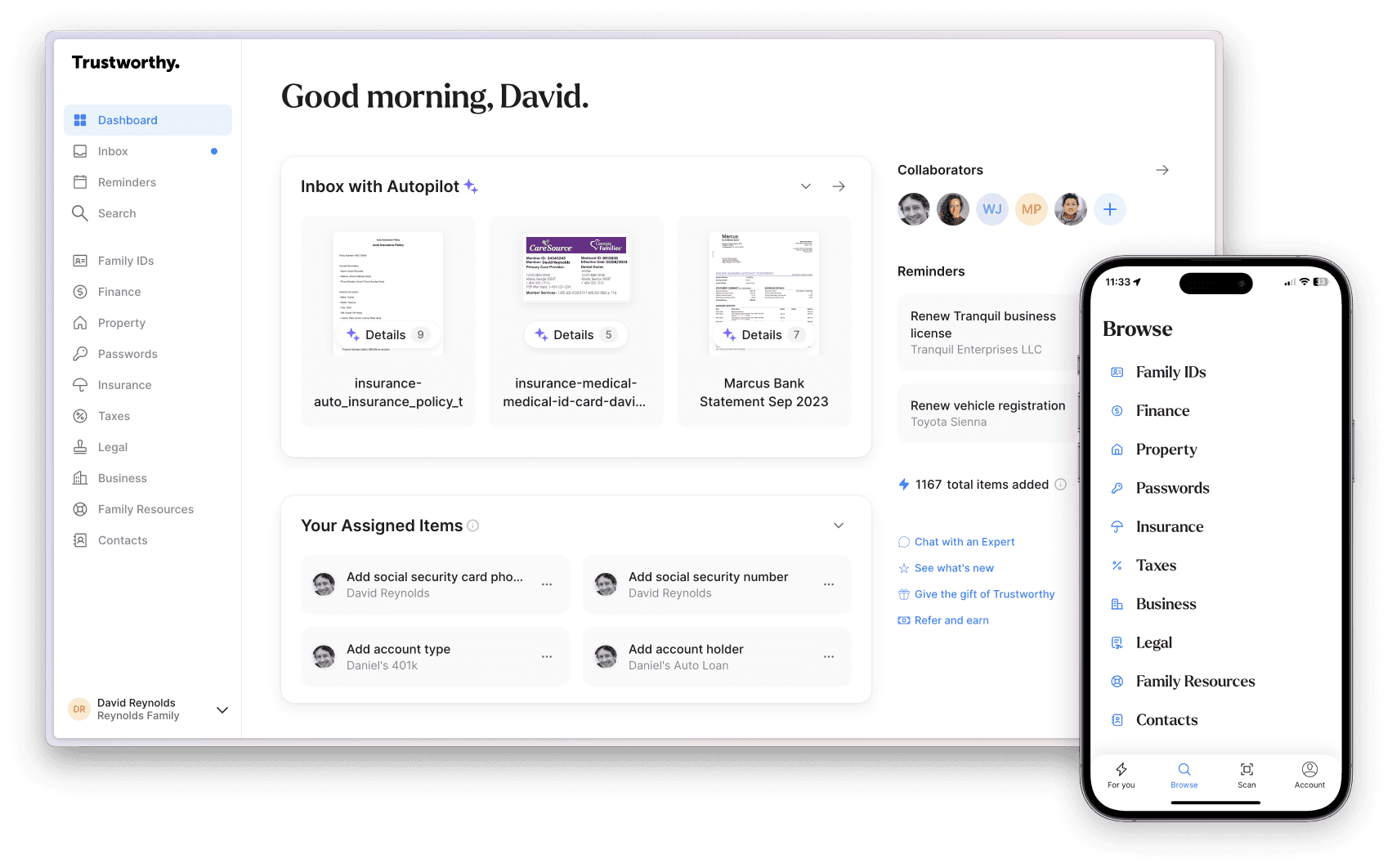
With Trustworthy, you get to choose from:
Free starter plan.
Silver: $10 a month (billed annually).
Gold: $20 a month (billed annually).
Platinum: $40 a month (billed annually), which includes three hours of access to Trustworthy Certified Experts™.
In addition, Trustworthy offers 50% Silver and Gold discounts to firefighters, police, paramedics, EMTs, doctors, nurses, active-duty military personnel, reservists, veterans, teachers, and security guards.
Meanwhile, Dropbox plans start at $9.99 a month (billed annually) or $11.99 a month (billed monthly) for general storage without family-specific tools. Trustworthy has a higher value for families seeking family-specific features tailored for guidance, organization, and security.
Organization for Families vs. General File Storage
With Trustworthy, you don’t have to overthink or start organizing from scratch thanks to the guided workflows and predefined categories for things like family IDs, estate documents, emergency instructions, and family archives. Trustworthy's automated filling and file name suggestions allow users to effortlessly organize their documents.
You can retrieve your documents instantly with Autopilot features like smart insights and summaries, and set up reminders to update documents. Forward your family’s important documents to your personalized Trustworthy email address, and they’ll be automatically added to your Trustworthy Inbox with suggested names and recommended filing locations.
Trustworthy also offers a Chrome extension, which comes with drag-and-drop functionality. Add files, email attachments, or save screenshots directly to your Trustworthy Inbox as you browse.
By contrast, Dropbox offers a basic file and folder system that requires manual setup, unlike Trustworthy’s predefined categories. This means the product lacks a built-in road map for gathering the legal, medical, and financial documents every family needs to have in order.
Controlled Sharing vs. Self-Service
Sharing documents securely is at the forefront of digital storage platforms, and while Dropbox offers simple link sharing with additional permissions, it lacks the advanced controls that Trustworthy offers.
Control who has access and for how long with Trustworthy’s SecureLinks™, which comes with expiration and revocation options, allowing you to grant access to someone to a document even if they are not a collaborator on your account. Notifications can be set up to alert you of links that will expire soon. You can rest assured your personal information is safe since you’ll have total control over who can view and/or edit different documents and categories.
Tailored Support vs. Basic
Trustworthy’s unparalleled tailored support makes onboarding a breeze and sets it apart from other digital vaults. It offers email and chat support. Trustworthy users also have access to tailored support from Trustworthy Certified Experts™, who will meet in person to help with the onboarding and getting your family organized.
Dropbox offers basic customer support via FAQs, email, and chat without personalized onboarding or planning assistance. You get access to 24/7 live chat only if you’re subscribed to Dropbox’s Enterprise plan.
Why Trustworthy Is the Superior Choice
With tailor-made features like automation and predefined categories for families, staying organized is stress-free, and that’s why Trustworthy is the superior choice. Think of Trustworthy as your family-planning blueprint with direct and automated support.
Are you ready to learn more about Trustworthy? Try Trustworthy free today, and see for yourself how Trustworthy can be a good fit for you and your family.
We’d love to hear from you! Feel free to email us with any questions, comments, or suggestions for future article topics.










